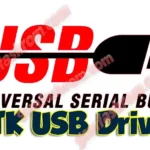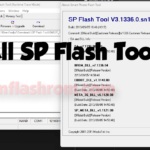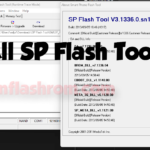Unlock your Samsung device’s full potential with TSM Tool Pro v1.0.6 New loaders have been added for Galaxy S23, Z Flip 4, A52, and more. Includes improved Samsung flashing, new Xiaomi/Moto 5G support and bug fixes.

TSM Tool Pro v1.0.6 Update Summary
New Samsung EDL Loaders:
- Added support for flashing several Samsung Galaxy devices in Emergency Download (EDL) mode, including:
- Galaxy A series (A52, A71)
- Galaxy Z Flip (Z Flip3, Z Flip4)
- Galaxy Z Fold (Z Fold3, Z Fold4)
- Galaxy S series (S10e, S10, S10+, S20 5G, S20+ 5G, S20 Ultra 5G, S21 5G, S21+ 5G, S21 Ultra 5G, S22 5G, S22 Ultra 5G, S23)
- Galaxy Note series (Note10, Note10+, Note20 5G, Note20 Ultra 5G)
New Models and Methods (4G):
- Added support for various 4G devices from different brands (models not specified, listed as beta). This includes:
- Samsung (beta)
- Xiaomi (beta)
- Motorola (both 4G and 5G, beta)
Other New Features:
- Added functionality to open the diagnostic menu (IMS/Diag) on LG devices.
- Added a method to enable diagnostic mode on Motorola devices in Fastboot mode.
- Added a method to disable OTA updates on Xiaomi devices with MediaTek processors.
- Improved auto-detection of diagnostic ports for 4G CDMA and VoLTE devices.
- Enhanced the graphical user interface (GUI) and communication protocol for Samsung flashing.
- Fixed various minor bugs.
Instructions: Install the Tool.
How to Flash Rom Using SP Flash Tool
Guidelines for Downloading All Files:

- Download and extract:
- Download and extract the downloaded file. “TSM Tool Pro V1.0.6.rar” from the link provided.
- Install the setup file following the basic instructions.
- Run as an administrator. “TSM_Setup.exe“

Free Download: TSM Tool Pro V1.0.6
File Size: 87. MB

Disclaimer: I am not affiliated with “TSM Tool Pro” and cannot offer technical support or advice. Please refer to the official documentation or seek help from the developer community for specific questions and guidance.
Credits: I will include them in the content I create for “TSM Tool Pro,” so I credit the developer for his hard work.