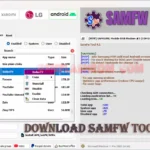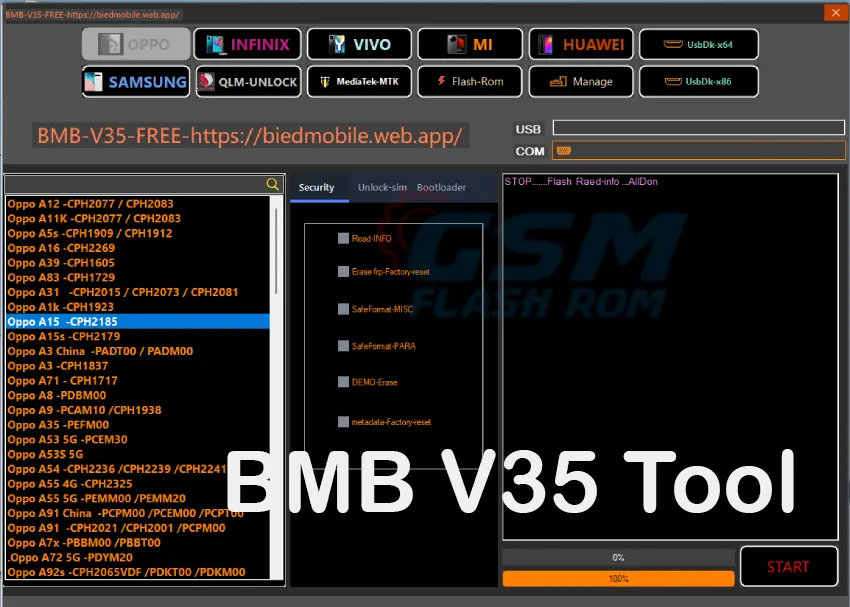Explore ArticleShow
- Key Features: FENIX UTILITY
- Version Overview
- FENIX UTILITY v1.3
- FENIX UTILITY v1.1
- FENIX UTILITY v1.0
- Full Specifications
- Free Download: Fenix Utility v1.3.7z
- FAQ
- What is FENIX UTILITY v1.3 primarily used for?
- What specific features does the ADB Utility in FENIX Utility v1.3 offer?
- Can FENIX UTILITY v1.3 assist in troubleshooting network-related problems?
- What options does FENIX UTILITY v1.3 provide for managing Xiaomi devices?
- Please review Positive: line of you loved.
- User Reviews
FENIX UTILITY v1.3 offers free tools for Xiaomi, ADB, & Fastboot. Flash firmware, fix MDM, bypass Claro, reset EFS, & more


Key Features: FENIX UTILITY
Xiaomi:
- flash custom ROMs, recover from issues, and manage boot partitions.
- Convert IMEI numbers to fix network problems.
- Fix System Destroyed Repair corrupted system partitions.
Moto:
- Enable Diag Root V2: Access hidden features and advanced configurations.
- Bypass Claro MDM: Break free from carrier restrictions.
- Fix the Lost Telephone Application: Reclaim control over your phone settings.
- SPR Enable APN: Configure Sprint internet access effortlessly.
Generic:
- Unlock Bootloader Methods: Gain full control over your device.
- Advanced ADB Utilities: Enable diagnostic mode, manage FRP, disable OTA updates, and more.
- Fastboot Utilities: Reset EFS partitions, manage boot partitions, and address network issues.
Version Overview
Let’s dive into the key features of each version:
FENIX UTILITY v1.3
- Xiaomi Fastboot Flasher Panel:
- Simplify the process of flashing Xiaomi devices in fastboot mode.
- Ideal for installing custom ROMs, recovering, or fixing boot issues.
- IMEI Utility:
- Decimal to Byte Conversion: Convert IMEI numbers from decimal format to byte representation.
- Useful for troubleshooting network-related problems.
- ADB Utility:
- Enable Diag Root V2 for (MDM Modem): Enable diagnostic mode for MDM modems.
- Bypass Claro MDM: Bypass Claro mobile device management restrictions.
- Fix Moto Cricket Lost Telephone Application (MDM): Resolve issues related to Cricket carrier settings.
- Moto SPR Enable APN: Configure APN settings for Sprint devices.
- Fastboot Utility:
- Qcomm Reset EFS 1 and 2: Reset EFS partitions on Qualcomm devices.
- Set Boot A and B (Fix Fastboot): Manage boot partitions.
- Xiaomi Fix System Destroyed: Repair system corruption.
- Generic Unlock Bootloader Methods: Unlock bootloaders using different techniques.
FENIX UTILITY v1.1
- IMEI Utility:
- Convert IMEI to HEX and HEX to IMEI: Handy Tools for IMEI Manipulation.
- ADB Utility:
- Enable Diag Root: Enable diagnostic mode.
- FRP (Factory Reset Protection): Bypass Google account verification.
- Disable OTA: Prevent over-the-air updates.
- Huawei Fix Error Sim: Troubleshoot SIM card issues.
- Fastboot Utility:
- Moto Qcomm Fix Network: Address network-related problems on Moto devices.
- Moto Disable Commserver: Disable communication server.
- Factory Reset and Factory Reset 2: Wipe device data.
- Flash Boot Root: Install root access.
- FRP: Bypass Factory Reset Protection.
FENIX UTILITY v1.0
- Remote Rent Tool Panel: Explore remote management options.
- Utility Menu: Access various utilities.
- IMEI Utility:
- IMEI Generator: Create valid IMEI numbers.
- Xiaomi Enable Diag with APK: Enable diagnostic mode via APK.
- ADB Utility:
- Read Info: Retrieve device information.
- Reboot Options: Reboot into different modes.
- Fastboot Utility:
- Read Info Xiaomi and Huawei: Gather device details.
- Reboot System: Reboot the device.
- MTK Erase NV ram + NV data and MTK Erase Full NV: Manage NVRAM data on MediaTek devices.
Full Specifications
| INFORMATION! | File Name: File Size: File Type Guideline Tutorial: How to download: RAR Password: Developed By: | Fenix Utility v1.3.7z 18. MB Free Download How to Flash Rom Using SP Flash Tool Guidelines for Downloading All Files: gsmflashrom.com Fenix Team |
| SYSTEMS REQUIREMENTS: | Operating Systems: Other OS Support: Additional Requirements: USB Drive Requirements: | Windows 7, Windows 8.1, Windows 10, and Windows 11 Nope Mobile Flashing Unlocking Software, Firmware Stock ROM, High-quality USB cables, EMMC Dongle User Needs EMMC UFS Card MediaTek, Qualcomm, Spreadtrum, Samsung, Kirin, Huawei, Rockchip, Broadcom, iPhone USB Drivers Installer Final v1, EMMC Dongle Card Drive |
Free Download: Fenix Utility v1.3.7z
Credits: I will include them in the content I create for the Fenix Utility v1.3 so that Fenix Team can be properly credited for their hard work.
MediaFire-Link, Google Drive Link, MEGA Drive Link, OneDrive Link, userupload Link,
Fenix Utility v1.1 = MediaFire-Link, Google Drive Link, MEGA Drive Link, OneDrive Link, userupload Link,
Disclaimer: I am not affiliated with FENIX UTILITY and cannot offer technical support or advice. Please refer to the official documentation or seek help from the developer community for specific questions and guidance.