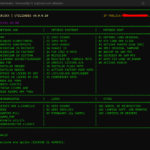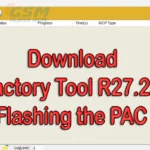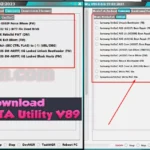Unlock your Android device’s full version of AMT Special Unlock Tool 2023! If you need to be unlocking, removing FRP, erasing user data, fixing preloaded issues, or bypassing authorization in Brom mode, this tool offers auto-section options for removing FRP and Mi Cloud, factory resetting, and unlocking the bootloader. With its META-Unlock section, you can perform tasks such as resetting FRP, formatting data, and unlocking the bootloader

Key Specifications for the AMT Special Unlock Tool:
Unlocking:
- Remove FRP locks (Factory Reset Protection)
- Unlock bootloaders.
- Disable Mi accounts.
Additional Features:
- Factory reset devices.
- Read and write device information.
- Save formatted data and cache.
- Bypass authentication for bootloader and Brom mode
Supported Brands and Devices:
The AMT Special Unlock Tool supports a wide range of brands and devices, including:
- Xiaomi
- Oppo
- Vivo
- Samsung
- Huawei
- Realme
- Infinix
- Tecno
- OnePlus
- PocoPhone
- iQOO
- Honor
- Doogee
- Micromax
- LG
- Duoqin
- Gionee
- BLU
- Oukitel
- Nokia
- Lenovo
- HTC
- TCL
- Ulefone
- Blackview
- Sony
- Umidigi
- ZTE
- Cubot
- Coolpad
- Alcatel
- Asus
- Intex
- XOLO
- Telefono
- InFocus
- Meizu
- Karbonn
- BlackZone
- mPhone
- Panasonic
- Videocon
- Wiko
- Energizer
- itel
- Vernee
- Yuho
Main Features of the AMT Special Unlock Tool:
- [BROM] Section:
- Remove FRP
- Remove Mi Account
- Fix Preloader
- Save Format Data (Old, New)
- Save Format Data Cache
- Save Gallery
- Bypass Auth Preloader
- Bypass Auth Brom Mode
- [Auto] Section:
- Remove FRP [Old, New]
- Remove Mi Cloud
- Factory Reset
- Factory Reset and FRP
- Factory Reset [NEW]
- Factory Reset + FRP [new]
- Save Format Wipe Data
- Save Wipe Data Cache
- Save Format Save Gallery
- Unlock Bootloader
- Relock Bootloader
- [META-Unlock] Section:
- Factory Reset
- Format Data
- Format: Wipe Data
- Format: Wipe Data Cache
- Format Save Gallery
- Reset FRP
- Reset EFS
- Unlock Bootloader
- TEMP: Unlock Mi Account
- Direct Disable Mi Account
Full Specifications
- What are the system requirements for the AMT Special Unlock Tool?
- Operating System: Windows 7, 8, 10, or later
- Processor: Dual-core or higher
- RAM: At least 2 GB
- Storage: 500MB of available space
- USB Ports: There are available USB ports to connect your Android device.
- Software Dependencies:
- Ensure that you have the USB drivers installed for your specific Android device.
- ADB (Android Debug Bridge): Nut Pro Tool may utilize ADB commands, so having ADB installed on your system
- Internet Connection:
- An active internet connection may be required for certain features or updates.
How to Install the AMT Special Unlock Tool:

- Download and extract the USB (RAR) file on your computer.
- Run the AMT Special Unlock Tool.exe setup file.
- It will prompt a User Account Control page for permission. Tap Yes.
- Next, click on Install Now in the USB installation window.
- A Windows security message will pop up on the screen. Click on Install.
- Finally, a successful message will appear. Just tap on the Finish button.
Free Download: AMT Special Unlock Tool 2023 (Latest Version)
| NAME! | INFORMATION! |
| File Name: | AMT Special MTKUnlockTool.7z |
| File Type: | Free |
| File Size: | 35.MB |
| Credits: | I will include it in the content I create for the AMT Special Unlock Tool so that Aung MyoTun can be properly credited for their hard work. |
| Categories: | AMT Special Unlock Tool |
| Guideline Tutorial: | How to flash Rom Using SP_Flash_Tool |
| How to download: | To Guideline Download All File HERE |
| RAR Password: | gsmflashrom.com |
Windows Version: Google Drive Link, | Mediafire Link, | Mega Link, | AMT Special MTKUnlockTool.7z | Backup Link, | send, | dropgalaxy, | mega4upload, | uploadever, | file-upload, | devuploads,