Enjoy the latest update for Android Utility PRO (AUP) with new features and improvements. v122.00.2022:11:11:2023 creates a BOOT region for JTAG on MTK devices,
AUP now supports the Samsung Galaxy A13 (SM-A137F) with BIT 3 (Force/Exit) BROM and the Samsung Galaxy A34 (SM-A346B) and (SM-A346E) with BIT 4 (Force/Exit) BROM.
Changelog Android Utility PRO v122
- I added MTK to create the BOOT region for JTAG [BOOT1, BOOT2, LUN0, LUN1] (DUMP) from the preloader file.
- Added Samsung Galaxy A13 (SM-A137F) BIT 3 (Force/Exit) BROM
- Added Samsung Galaxy A34 (SM-A346B) BIT 4 (Force/Exit) BROM
- Added Samsung Galaxy A34 (SM-A346E) BIT 4 (Force/Exit) BROM
MTK creates a BOOT region for JTAG. With this update, AUP now supports the creation of BOOT regions for JTAG on MTK devices. allows for debugging and troubleshooting by device, providing access to important boot file sectors such as BOOT1 and BOOT2.
Samsung Galaxy A13 (SM-A137F) BIT 3 (Force/Exit) BROM: AUP now includes support for the Samsung Galaxy A13 (SM-A137F) device with BIT 3 (Force/Exit) BROM.
Samsung Galaxy A34 (SM-A346B) and (SM-A346E) BIT 4 (Force/Exit) BROM: The update also introduces support for the Samsung Galaxy A34 (SM-A346B) and (SM-A346E) devices with BIT 4 (Force/Exit) BROM.


Supported Specifications
Supported Devices
- Samsung
- Huawei
- Honor
- Xiaomi
- OPPO
- Realme
- Vivo
- OnePlus
- Tecno
- Infinix
- Nokia
- Motorola
- ASUS
- HTC
- LG
- Sony
Operating System Requirements
- Windows 7
- Windows 8
- Windows 10
- Windows 11
How to Install Android Utility PRO v122:
- Download and extract the USB (RAR) file on your computer.
- Run the AndroidUtilityv122.exe setup file.
- It will prompt a User Account Control page for permission. Tap Yes.
- Next, click on Install Now in the USB installation window.
- A Windows security message will pop up on the screen. Click on Install.
- Finally, a successful message will appear. Just tap on the Finish button.
Free Download Android Utility PRO v122 (AUP)
| NAME! | INFORMATION! |
| File Name: | AndroidUtilityPRO.v122.00.2022.7z |
| File Type: | Free |
| File Size: | 162.MB |
| Credits: | Android Utility: tool developer Mofadal El-Tayeb All credits Tool developer |
| Categories: | Download ALL Android Utility |
| Guideline Tutorial: | How to flash Rom Using SP_Flash_Tool |
| How To Download: | To Guideline Download All File HERE |
| RAR Password: | gsmflashrom.com |
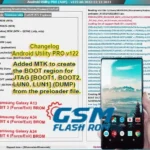


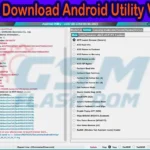
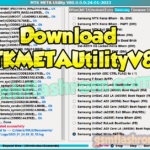


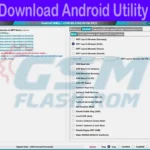
![Free Download Android Utility V106 Upgrade Your [MTK META UTILITY]](https://frp-tools.com/wp-content/uploads/2023/05/Free-Download-Android-Utility-V106-Upgrade-Your-MTK-META-UTILITY-150x150.webp)



![Free Download Android Utility V105 Upgrade Your [MTK META UTILITY]](https://frp-tools.com/wp-content/uploads/2023/05/Android-Utility-V105-1-150x150.webp)