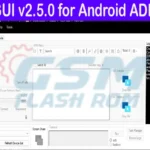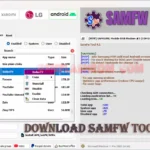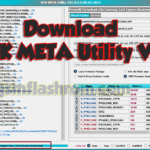ATA GUI v2.5.0 for Android provides users with the Android ADB Tool of features to make use of, such as uninstallation, data cleaning, disabling/enabling system or user applications (without root), installing applications, uploading files, and granting permissions like WRITE_SECURE_SETTINGS or DUMP.
ADB over network connections and includes a bloatware detector – a long list of other features such as: reboot into the recovery/smartphone in fastboot bootloader mode; flash bootloader, radio recovery system vendor cache ROM and user data/cache; unlock/lock bootloader (supported on different models); get device info, sideload zip, and command/text injection; screen share Logcat Task Manager and support multiple user devices.
What is ATA GUI v2.5.0 for Android?
ATA GUI is a powerful desktop program for Android devices. application management, offering a user-friendly. With ATA GUI, users can uninstall, disable, or enable system and user applications without the need for root access.
One of the key features of the ATA GUI is its ability to process pre-installed system apps and bloatware. Users can easily disable or remove these unwanted applications that take up valuable storage space or drain system resources. Additionally,
What can I do with ATA GUI v2.5.0?
With ATA GUI v2.5.0, you can uninstall, clean data, and enable/disable system or user applications without the need for root access. It also allows you to install applications, upload files, and grant permissions like WRITE_SECURE_SETTINGS or DUMP.
How does the ATA GUI help with bloatware?
ATA GUI includes a bloatware detector that helps identify pre-installed system apps and bloatware. It allows you to easily disable or remove these unwanted applications, freeing up valuable storage space and improving system performance.
Can I reboot my device into different modes using ATA GUI v2.5.0?
Yes, ATA GUI v2.5.0 enables you to reboot your device into various modes, such as recovery mode, fastboot bootloader mode, and restart your smartphone whenever needed.
Features Of ATA GUI v2.5.0 for Android ADB Tool:

- Uninstall, clean data, and enable/disable system/user applications without root access
- Install applications and upload files effortlessly
- Grant WRITE_SECURE_SETTINGS permission
- Grant DUMP permission
- Check for granted permissions
- ADB over network support
- Bloatware detection
- Reboot into recovery mode or restart your smartphone
- Reboot into Fastboot/Bootloader mode
- To flash the following: BOOT, BOOTLOADER, RADIO, Recovering, Systems, VENDOR, and CACHE.
- Erase user data and cache
- Unlock bootloader (Device compatibility may vary)
- Lock bootloader (Device compatibility may vary)
- Obtain OEM device ID
- Get device information
- Sideload a zip file
- Command injection
- Text injection
- Screen sharing functionality
- Logcat viewer
- Task manager
- Support for multiple user devices
Installing the ATA GUI v2.5.0. Follow the steps:

- Download the “ATA GUI v2.5.07z” setup file from a gsmflashrom.
- Save the setup file to your computer.
- Run the ATA GUI v2.5.0.exe setup file as an administrator
- Once the installation is complete, open ATA GUI v2.5.0.exe.
- Open the tool and “login” to your Sigma account.
- Enjoy!
Download Free ATA GUI v2.5.0 for Android ADB Tool
| NAME! | INFORMATION! |
| File Name: | ATA GUI v2.5.7z |
| File Type | Free |
| File Size: | 1.MB |
| Credits: | ATA GUI v2.5.: All credits SwayWasTaken Tool developer |
| Categories: | ALL GSM Mobile Flash Tool |
| Guideline Tutorial | How to flash Rom Using SP_Flash_Tool |
| How To Download: | To Guideline Download All File HERE |
| RAR Password: | gsmflashrom.com |
Conclusion
In conclusion, ATA GUI v2.5.0 for Android ADB Tool is a powerful and user-friendly desktop program that simplifies the management of applications on Android devices. Users can easily uninstall, disable, or enable system and user applications without the need for root access. It also provides convenient access to fastboot commands, allowing users to perform advanced tasks like sideloading zip files in recovery mode.
The ATA GUI offers features that enhance the overall Android experience. Users can manage permissions, clean user data and cache, and unlock or lock the bootloader The software also supports ADB over the network, enabling wireless connectivity and eliminating the need for USB cables.