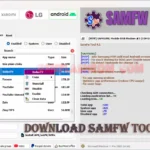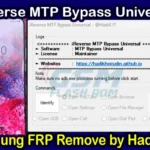Unlock and repair phones for free with Bader Tool v2.2 This tool supports MediaTek, Qualcomm, SPD/UniSoc chipsets, and ADB-enabled Samsung models via QR code scanning. Quickly Remove FRP locks and bootloader issues on various Android devices.
Bader Tool v2.2 lets you unlock, repair, and restore Android phones for free. With support for MediaTek, Qualcomm, SPD/UniSoc, and ADB-enabled Samsung devices, you can easily bypass factory reset protection and other issues via QR code.

MediaTek:
- FRP formatting and removal
- Safe formatting
- Bootloader unlocking and locking
- Backup and restore NV (baseband)
- Reading and writing preloader files
- System dump and write
- Full flash backup and writing
- Recovery restart
- Boot to META mode
- Redmi 9/9A dual IMEI fix
SPD/UniSoc:
- RECOVERY WIPE DATA I + FRP
- RECOVERY WIPE DATA 11 + FRP
- RECOVERY FORMAT DATA + FRP
- RECOVERY WIPE APP DATA + FRP
- RECOVERY WIPE DATA ONLY + FRP
- ERASE DATA + FRP
- ERASE FRP ONLY
Qualcomm:
- Reading device info
- FRP removal in EDL mode
- Formatting
- Clearing logs
- Fastboot operations: device search, quick info, reset, bootloader operations, FRP reset
Samsung (EDL Mode):
- FRP removal for specified models
- ADB operations: device search, information, reboot, fastboot entry, APK installation, backup, recovery, password reset, pattern removal, bootloader operations, FRP removal for MTK/SPD CPUs
Fastboot operations:
- Device search
- Quick info
- Reset options
- Bootloader unlocking and locking
- FRP reset
- Rebooting into bootloader
iPhone:
- Device checking
- Jailbreaking
- Token initiation
What’s New!!
Now Tool Support Samsung or Other China brand MTP Bypass FRP 1Click

- Open YouTube
- Open Settings
- Open ADB
- Open Browser
- Open Dial Pad
- Open File Manager
- Open Store
- Open Call
instructions: Install the Tool

- Download and extract:
- Download and extract the downloaded file. Rar Password: “Bader Tool v2.1.rar” from the link provided.
- Install the setup file following the basic instructions.
- Run as an administrator. “Bader Tool v2.1.exe“
- After installation, you’ll find a shortcut named “Bader Tool v2.1.exe” on your desktop. Double-click it to launch the software.
- Enjoy! You’re all set!
Free Download: Bader Tool
File Size: 335. MB Password: Bader Tec

Bader Tool ALL Previews Version
Download:
Bader Tool v2.1 Supports MediaTek, Qualcomm, SPD/UniSoc ADB-enabled Samsung Models via QR Code
Download:
Disclaimer: I am not affiliated with “MTK Bader Tool” and cannot offer technical support or advice. Please refer to the official documentation or seek help from the developer community for specific questions and guidance.
Credits: I will include them in the content I create for “Bader Tec,” so I credit the developer for his hard work.