Free Download: Latest Update Setup BMB Tool Pro v7.0 is a powerful and user-friendly tool designed specifically for Android smartphones. It addresses a wide range of issues faced by users, including FRP bypass and device unlocking. The latest version, BMB Tool Prov7.0, introduces enhanced features and improvements, providing an even more efficient and reliable experience.
What is BMB Tool Pro?
BMB Tool Pro v7.0 has made a number of changes to improve the user experience. It supports Android, Samsung, Apple, Lenovo, Realme, Nokia, Oppo, Vivo, Wiko and Xiaomi devices with various functionalities, including generic Factory Reset in Download Mode for Samsung devices with new security; iCloud bypass for iOS versions 12.4–13.4.
Vivo unlocks support for flashing ROMs, removing FRP locks; and much more. These features also include Factory Reset | Erase FRP/DEMO/MDM removal; Safe Format that securely erases all data while maintaining device functionality; and Unlock Bootloader, allowing the installation of custom ROMs or other advanced operations.
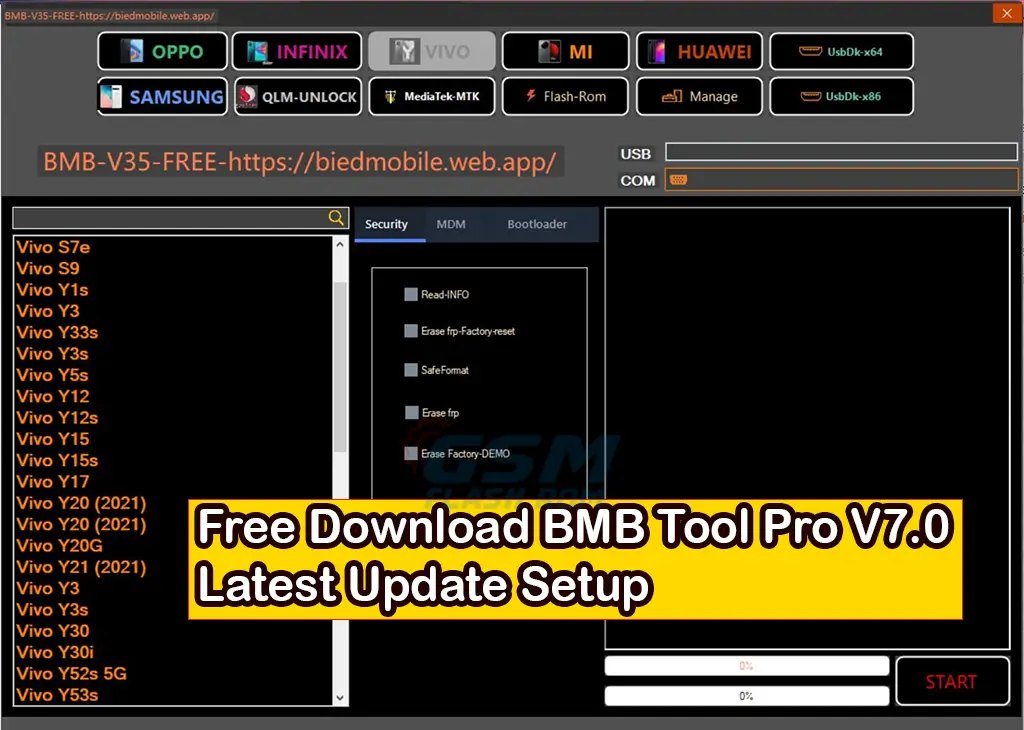
What’s New Added
- Android:
- Added generic bypass FRP with MTP.
- Added generic bypass FRP with adb-fastboot.
- Samsung:
- Added generic Factory Reset in Download Mode with new security.
- Added ODIN-Flash support.
- Apple:
- iCloud-bypass-ios-12.4-13.4.
- iCloud-bypass-passcode-JAILBREAK IPHONE-TO-WINDOWS.
- Lenovo:
- Added compatibility with Lenovo Tab P12 Pro TB-Q706Z.
- Added compatibility with Lenovo Tab P11 5G TB-J607Z.
- ADB Lenovo Tab P11 5G TB-J607Z.
- Realme:
- Factory reset | Erase FRP.
- Added support for Realme C33 RMX3624.
- Nokia:
- Realme SPD FACTORY.
- Factory reset | Erase FRP.
- Factory reset ADB | Erase FRP.
- Oppo:
- Factory reset | Erase FRP.
- Vivo:
- Factory reset | Erase DEMO.
- Factory reset | Erase FRP.
- Factory reset | Erase MDM.
- Wiko:
- Factory reset | Erase FRP.
- Xiaomi:
- Factory reset | Erase FRP.
- Factory reset | Erase MI.
- Mi Xiaomi diag enable without root.
- Tecno:
- Factory reset | Erase FRP.
- SPD Factory reset | Erase FRP.

Below are all the necessary driver links for bmb tool pro:
| File Name | Download Link |
| USB_Driver 32 bit | Download |
| USB_Driver 64 bit | Download |
| SPD USB Driver | Download |
| Linux USB win32 Driver | Download |
Installing the BMB Tool Pro on your machine:
- At this page, you can get the “BMB Tool Pro v7.0“
- The tool’s download will begin after you find the download link and click it.
- Go to the computer where the file was saved after the download is finished.
- To begin installing a file that has been downloaded, double click on it.
- Through the process, the installation wizard will direct you.
- For the “BMB Tool Pro V7.0.exe” installation on your computer, select the preferred place.
- On your desktop or in the chosen installation folder, after the installation is finished, you might discover a shortcut or icon for the tool.
- For the “BMB Tool Pro to start, double-click the shortcut or icon.
Download Free BMB Tool Pro v7.0
File Size: 631. MB
Thank you for reading and stay tuned for more informative articles from Gsm Flash Rom


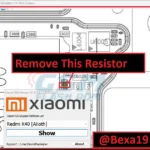



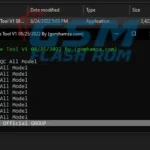



![SamFlash Tool v3.1: Unlock Your Samsung Phone (ADB, MTP & MediaTek FRP) [2024]](https://frp-tools.com/wp-content/uploads/2024/04/SamFlash-Tool-v3.1-Unlock-Your-Samsung-Phone-ADB-MTP-MediaTek-FRP-2024-150x150.webp)
