The latest BMB V35 tool. Bypass FRP, format partitions safely, unlock bootloaders permanently, fix Wi-Fi issues, and more. Free download for Samsung, Xiaomi, Huawei, Motorola, and other devices.
Support all CPUs, Like Qualcomm MTK SPD Force Brom Mode and Fixed Dead Boot Remove FRP in Brom Mode or MTK META Mode Modifying firmware Remove the screen lock and safe format; do not delete any data of your device
Key Features:
- Safe and Secure Operations:
- “Safe Format” option for BROM partitions like Parameter and Misc.
- Unlocking and FRP Bypass:
- Bypass the FRP lock using the “Erase FRP Brom.”
- Unlock the bootloader to gain advanced access for customization purposes.
- Perform permanent unlocks for specific devices.
- Advanced Operations:
- Manage the KG and IMEI
- Open MBN and Elf files for advanced users.
- Fix Wi-Fi connectivity issues on your device.
- Device Support:
- brands, including Huawei, Wiko, Lava, Meizu, Motorola, Lenovo, Asus, Tecno, Nokia, and Infinix.
Supported Functions:
- Formatting BROM partitions (Para, Misc) safely.
- Erasing FRP locks using the BROM method.
- Performing a factory reset with data formatting.
- Erasing and dumping the EFS (Electronic File System) partition.
- Unlocking and re-locking the bootloader.
- Permanent unlocking on specific devices.
- Performing factory resets on specific F7, F9, and Pro models using the META partition.
- Formatting and resetting FRP on Xiaomi Qualcomm devices.
- Addressing FRP issues on Samsung Qualcomm devices for various models.
Additional Functionalities:
- Backup and restore IMEI for specific operations.
- Unlock bootloader, lock bootloader, and address FRP issues on Samsung devices.
- Bypass FRP on Oppo UFS devices.
- Flash custom firmware for Qualcomm devices.
- Enable Brom and MDM unlock functionalities on Vivo phones.
- Unlock SIM cards on Oppo devices.
- Bypass Mi Cloud verification.
- Perform FRP bypass using MTP and MediaTek protocols on Samsung devices.
- Unlock and bypass KG and FRP locks on Samsung devices.
- Flash ROMs use Brom and scatter files.
- Erase custom partitions.
- Read GPT partitions.
- Backup and restore full ROMs.
- Unlock devices using the Qualcomm tool.
- Utilize the upgraded Meta tool
- Auto-select IMEI during backup and restore processes.
- Unlock SIM cards on Vivo devices.

Xiaomi Qualcomm Format + FRP
- Mi 5X
- Mi Max 2
- Mi Note 2
- Mi Note 3
- Mi 5 (UFS)
- Mi 5s
- Mi 6
- Mi Max
Samsung Qualcomm FRP
- A11
- A015
- A025
- A115
- A70
- J4p
- SM-J610F
- Backup KG IMEI Custom Loader
- Open File Mbn Elf
- Safe Format
- Format Factory + Reset FRP
- Erase FRP Vivo
- Erase FRP Oppo EMMC
- Erase MI Cloud
- Fix Wifi
- Backup IMEI
- Restore IMEI
- Unlock Bootloader
- Lock Bootloader
- FRP Samsung
- Erase FRP Oppo UFS
Changelog:
BMB Unlock Tool V35!!!
- Backup KG IMEI Custom Loader
- Flash Custom Qualcomm
- Vivo Enable Brom and MDM unlock.
- Oppo unlock sim
- Mi bypass sideload
- Samsung frp mtp
- Samsung frp mtk
- Samsung frp ql and kg unlock bypass.
- Flash rom folder Brom
- Flash rom scatter mt Brom
- Erase partition custom
- Read the GPT partition.
- Backup full ROM
- QL tool unlock
- Added meta-tool v56
- Backup IMEI auto-select
- Restore IMEI auto-select
- Unlock sim vivo
Below are all the necessary driver links for bmb tool Pro:
| File Name | Download Link |
| USB_Driver 32 bit | Download |
| USB_Driver 64 bit | Download |
| SPD USB Driver | Download |
| Linux USB win32 Driver | Download |
Installing the BMB Tool Pro on your machine:
- On this page, you can get the “BMB V35 Tool“
- The tool’s download will begin after you find the download link and click it.
- Go to the computer where the file was saved after the download is finished.
- To begin installing a file that has been downloaded, double-click on it.
- Through the process, the installation wizard will direct you.
- For the “BMB V35 Tool.exe” installation on your computer, select the preferred place.
- On your desktop or in the chosen installation folder, after the installation is finished, you might discover a shortcut or icon for the tool.
- For the “BMB Unlock Tool Pro” to start, double-click the shortcut or icon.
Download the BMB V35 Tool for Free
File Size: 842. MB
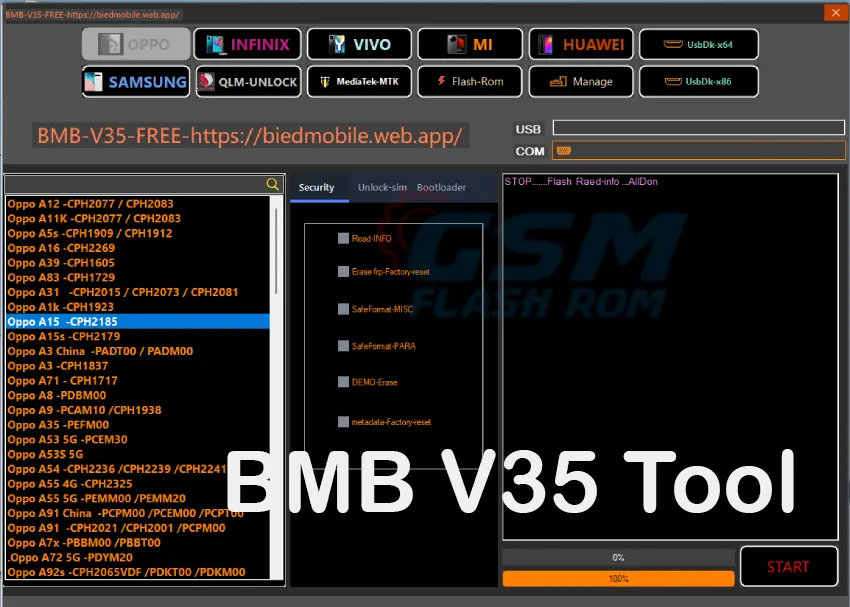




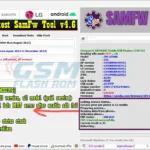
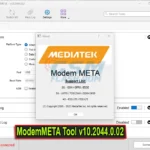


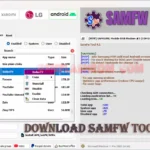
![Free Samsung FRP Tool v1.6 – Unlock FRP on All SAMSUNG Galaxy Android Devices [9/10/11/12/13]](https://frp-tools.com/wp-content/uploads/2023/04/Samsung-FRP-Tool-v1.6-150x150.webp)

