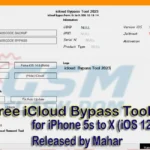Explore ArticleShow
- Feature Of CAPRICORN TOOL V2.0
- Samsung Support Feature
- SPD Diag Mode Reset FRP for Tecno Itel Infinix Realme
- Here are download the drivers:
- Download CAPRICORN TOOL V2.0 BY FRPGODS Team
- Final Words:
- Attention Please:
- How To Disable Windows Driver Signature for Install MTK USB Driver
- How To Install MTK USB Driver
- All Users Reviews
- Here Please Give Your Answered
Download CAPRICORN TOOL V2.0 BY FRPGODS Team in 2023 Tool Is Small Windows Support Tool Easy to Remove Samsung Bootloader Logo Warning one click fixed and also support install Samsung install magisk to install after root device read device info bypass Samsung frp in adb mode reboot to recovery stop update and remove Samsung mdm in adb mode support device tecno, itel, infinix, realme, for SPD Diag Mode Remove FRP single click reset frp
My opinion CAPRICORN TOOL V2.0 This Tool is 100% Tested and Working and remove frp remove mdm lock bypass frp reset SPD frp for without any dead risk for use just download and use tool the tool developer by FRPGODS.com team.

Introducing myself, my name is Kariful Islam. I am an experienced mobile mechanic in GSM sector with more than 2012 years of experience. In this site, I offer different types of mobile flash files and mobile flash tools. If you need any assistance, please feel free to contact me via the contact page. If you face any problem downloading files from my site, please don’t hesitate to get in touch. Thank you for visiting my site.
Feature Of CAPRICORN TOOL V2.0

- Support Brand List
- Samsung, Tecno, Itel, Infinix, Realme,
Samsung Support Feature
- Remove Bootloader LOGO Warning for Samsung Device
- SAMSUNG A01 CORE
- SAMSUNG A32
- SAMSUNG M01 CORE
- SAMSUNG A32 5G
- SAMSUNG A03 CORE
- SAMSUNG M32
- SAMSUNG A02
- SAMSUNG M32 5G
- SAMSUNG M02
- SAMSUNG A22
- SAMSUNG A12
- SAMSUNG A22 5G
- SAMSUNG A31
- SAMSUNG A03S
- MAGISK INSTALL AFTER ROOT
- WRITING FILE
- MAGISK STABLE
- MAGISK PATCHED
- WORK STATUS
- Magisk_patched.apk
- Magisk Stable.apk
- READ INFO
- FRP BYPASS ADB
- Rebooting Phone
- REBOOT
- REBOOT RECOVERY
- REMOVE MDM ADB
- STOP UPDATE
- CHECK UPDATE
SPD Diag Mode Reset FRP for Tecno Itel Infinix Realme
To Remove SPD Any Model FRP in SPD Diag Mode For Reset FRP How To Connect SPD Diag Port Follow Step (Hold Vol+ Vol- and Power key and connect Device in Computer now done SPD Diag Mode Enable)
- Reset SPD FRP
- Read Info SPD Device
- Reboot To Normal Mode in diag mode
- Reboot To Recovery Mode for factory reset Manually.
Here are download the drivers:
- MTK USB Driver: You can download the latest version of the MTK USB Driver.
- SPD USB Driver: You can download the latest version of the SPD USB Driver.
- Qualcomm USB Driver: You can download the latest version of the Qualcomm USB Driver.
- HI Silicon USB Driver: You can download the latest version of the HI Silicon USB Driver.
- Fastboot Driver: You can download the fastboot driver.
Download CAPRICORN TOOL V2.0 BY FRPGODS Team
| NAME! | INFORMATION! |
| File Name: | CAPRICORN TOOL.rar |
| File Type | Free |
| File Size: | 3.MB |
| Credits: | CAPRICORN TOOL: All credits FRPGODS.com developer |
| Category’s: | ALL GSM Mobile Flash Tool |
| Guideline Tutorial | How to flash Rom Using SP_Flash_Tool |
| How To Download: | To Guideline Download All File HERE |
| RAR Password: | gsmflashrom.com |
| Google-Driver-LINK 1 | drive.google.com/file |
| MediaFire-LINK 2 | mediafire.com/File |
| MEGA-Driver-LINK 3 | MEGA-drive/file |
Final Words:
Here, we are nearing the end of the article. I hope you really enjoyed it and learned how to download CAPRICORN TOOL latest setup.
Hope you learned about the CAPRICORN TOOL V2.0 properly and how to use it. But still, if you have any questions regarding Android Unlock or have any difficulty in using this tool, feel free to contact me in the comment box below. Also, give me some tips on how I can improve.
Attention Please:
[*]: [This process is 100% safe. But if you do anything wrong and got bricked your device then any of us are not responsible for your action. We can only give you a suggestion, nothing more.]
[*]: All device names, logos, and brands are the property of their respective owners. All company, device, and service names used in this Blog are for identification and learning purposes only.
Stay with Gsm Flash Rom for how to download installing any Android official firmware/flash file fully free. If you find any errors in the guidelines given by us, please let us know in the comment box below.