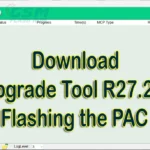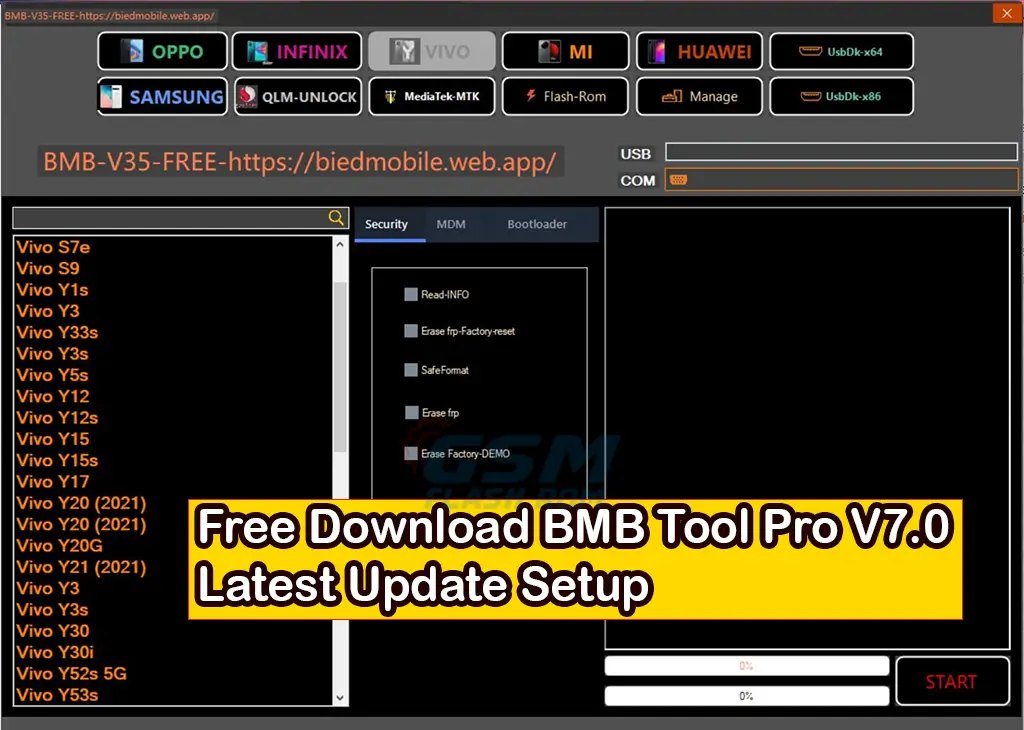Explore ArticleShow
- What is CF Tools V2.5.5?
- What’s New CF Tools Update [Release 05-05-2023]
- CF Tools Features
- Expanded List of Xiaomi Models
- Flashing and Reset Capabilities
- Boot Mode and Rebooting Improvements
- Addressing Driver Issues
- Flashing
- Unlocking & Screen Lock
- One Click Repair
- Fastboot & Recovery
- Vivo Feature
- Flashing Capabilities of CF-Tools
- Unlocking and Screen Lock Removal
- One Click Repair for Troubleshooting
- Dedicated Features for Vivo Devices
- Installing the CF Tools on your machine:
- Download CF Tools V2.5.5 Update for Latest Version Free
- Conclusion
- All Users Reviews
- Here Please Give Your Answered
- FAQs
- How do I log in to CF Tools?
- How do I create an account on CF Tools?
- What is the CF Tools QCOM module?
- What is CF Tools MTK?
Download CF Tools V2.5.5 Update for Latest Version Free, the powerful smartphone tool, this version includes support for flashing Vivo Y11, Y12i, Y12A, Y12S, Y20A, Y91, for flashing/factory reset/reset EFS/reset FRP. In addition, the update adds support for Xiaomi models in its one-click function feature is a perfect resetting EFS and unlocking Mi Cloud with AUTH CF tools. Supported devices include Poco X4 Pro 5G [Veux], Redmi Note 11 Pro 5G [Veux], Redmi Note 11E Pro [Veux], Redmi K30 5G [Picasso], and Pocophone F2[Phoenix].

I’m Kariful Islam and I’ve been a mobile mechanic in the GSM industry for 12 years. Through my website, you can access a wide array of mobile flashing files as well as compatible tools. If you have any queries or are experiencing issues with downloading gsmflashrom anything email me using the contact page. I sincerely appreciate your stopping by my website.
What is CF Tools V2.5.5?
The CF-Tools Update includes the QCOM Module V2.5.5, which brings several enhancements to the tool. Assistance for flashing the support device Vivo Y11, Y12i, Y12A, Y12S, Y20A, Y91, Y93, and Y95 that use the SDM430 chipset is one of the most important features. This feature provides users with more options for flashing the devices.
tool support for solving the problem of devices stuck on the logo in the feature phone in fastboot mode after flashing, CF-Tools has included an auto-set boot option. This feature specifically works the Veux, Fog, and others, smooth for flashing experience.

What’s New CF Tools Update [Release 05-05-2023]
CF-Tools QCOM Module V2.5.5 has just been released, with new features and you can be sure that every security improvement for smartphones is updated in the tool quickly. In the update are functions such as auto reboot after flashing, set boot mode, and more successful models for resetting EFS and unlocking Mi Cloud without authentication. for a complete list of all features included in this release,
- enables flashing using Vivo Y11, Y12i, Y12A, Y12S, Y20A, Y91, Y93, Y95 now in EDL mode flash [SDM430] without authentication.
- Automatic boot setting after flashing [solved stuck fastboot after flashing for double slot devices like Veux, Fog, and others.]
- Set boot mode [A/B] via Fastboot when BL Unlocked/Temp UBL / ENG Rom is necessary.
- Checkbox auto reboot after flashing included.
- New models added to reset EFS & unlock Mi Cloud with AUTH Poco X4 Pro 5G (Veux), Redmi Note 11 Pro 5G (Veux), Redmi Note 11E Pro (Veux), Redmi K30 5G (Picasso) & PocoX2 Phoenix added with one click function.
- Added loader V2 for Flashing/Factory Reset/Reset EFS/Reset FRP functionality including support for Oppo Find X2 (CPH2023), Oppo Find X2Pro (CPH2025), Oppo Find X3(PED
- Added support for flashing Vivo devices: This is a major addition that will make CF Tools even more useful for users.
- Auto-set boot after flashing: This new feature is designed to fix the issue of devices getting stuck in fastboot mode after flashing.
- More model support for Xiaomi: This update adds support for some new Xiaomi models, making it for users to perform tasks such as resetting EFS and unlocking Mi Cloud.
- New Loader V2 for flashing and resetting: This compatibility with CF Tools when flashing and resetting devices.
- Set boot mode (A/B) via Fastboot: This new feature gives users more control over the boot mode of their devices.
- Checkbox for an auto reboot after flashing: This new checkbox makes it easy to automatically reboot the device after flashing,
CF Tools Features
- valuable tool designed to assist Android device users in improving device performance and resolving network issues.
- Uses Tools to upgrade the firmware on their devices, ensuring they have the latest software.
- The tool allows users to perform a factory reset, clearing temporary files and addressing any operating system corruptions.
- Using Tools enables users to reset the EFS partition, effectively resolving cellular connection problems.
- Users can unlock the bootloader with the ability to flash custom ROMs
- of forgotten passwords or patterns, providing a solution to reset Factory Reset Protection (FRP).
- offers comprehensive driver support for a wide range of Android devices.
Expanded List of Xiaomi Models
- Poco X4 Pro 5G (Veux)
- Redmi Note 11 Pro 5G (Veux)
- Redmi Note 11E Pro (Veux)
- Redmi K30 5G (Picasso)
- Pocophone X2 (Phoenix)
Flashing and Reset Capabilities
That’s great news! The flashing and reset capabilities make it a more powerful tool for managing and repairing Android devices. The new Loader V2 provides improved functionality for specific models, meaning users can expect more efficient and effective operations with these devices.
- Improved flashing speed
- Improved reset speed
- Improved EFS reset speed
- Improved FRP reset speed
Boot Mode and Rebooting Improvements
The boot mode and rebooting improvements in CF-Tools Update are a welcome addition to the tool. The ability to set the boot mode (A/B) via Fastboot gives users control over the boot process, for auto reboot after the flashing process. is a more powerful tool for managing and repairing Android devices.
- easy to control over the boot process
- Easier customization of devices
- easy to flash CQ MTK flashing process
Addressing Driver Issues
the developer is actively fixing the driver problems some users have mentioned is to know. While dealing with any hardware or software, use the most recent drivers since old or incompatible drivers may issues. using CF-Tools by running Driver Tested V3.0.3 or the most recent version available.
- Improved compatibility with hardware and software
- Reduced risk of crashes and errors
- Improved performance
- Enhanced security
Flashing
supports flashing various brands of mobile phones in the market of the model or chipset. It enables users to update or modify the firmware on all devices. using, users can easily install custom ROMs, recoveries, or official firmware updates on their smartphones.
- It’s simple to flash the firmware on your phone.
- Flashing not only updates your device but also introduces extra features like custom ROMs and recoveries, and control over your device.
- Flashing can address existing problems or troubleshoot errors associated with the firmware.
- flashing firmware is a safe and reliable method for updating your device.
Unlocking & Screen Lock
The tool offers unlocking capabilities for various phone brands. This includes unlocking Mi Account, bypassing FRP (Factory Reset Protection), and removing screen locks such as PIN, pattern, or password.
- Mi Account Unlock offers an effective and secure solution for unlocking your Mi device in case you have forgotten your password.
- It can also bypass Factory Reset Protection (FRP), and device usage after a factory reset.
- Mi Account Unlock provides an Account way to remove PIN, pattern, or password locks on your device
One Click Repair
CF Tools simplify the repair process by automating every feature. There is no need to manually setup settings or choices. With a single click, users can perform repairs effortlessly. Whether it’s fixing software issues, resolving network problems, or addressing common bugs, the repair
- Software issues such as boot loop, black screen, and force close.
- Network problems such as no signal, slow internet, and dropped calls.
- Common bugs such as an unresponsive touchscreen,
Fastboot & Recovery
Fastboot to EDL (Emergency Download) mode support in CF-Tools makes it simple for users to move between various modes. In Recovery Mode, it additionally offers FRP removal capabilities, extending the set of supported procedures. Whether users need to enter Fastboot or Recovery mode for flashing, unlocking,
- easy switching between Fastboot and Qualcomm in EDL (Emergency Download) mode,
- Recovery Mode offers FRP removal functionality and supported operations.
- Fastboot or Recovery mode for tasks flashing, unlocking, or other operations,
Vivo Feature
CF-Tools includes dedicated features for Vivo devices, catering to the specific needs of Vivo smartphone users. These features include Fastboot support (Vivo AFT Feature), Fastboot to EDL conversion, Vivo EFS erasure, and Factory Reset + FRP capabilities. With these features, Vivo users can unlock their devices, reset EFS partitions, and perform comprehensive factory resets with ease.
- Fastboot support (Vivo AFT Feature): This feature allows Vivo users to enter Fastboot mode using a dedicated button on the CF-Tools interface. This can be useful for flashing firmware, unlocking the bootloader, and performing other tasks that require Fastboot mode.
- Fastboot to EDL conversion: This feature allows Vivo users to convert their device from Fastboot mode to Emergency Download (EDL) mode. EDL mode is a special mode that can be used to flash firmware and repair devices that are bricked or otherwise not working properly.
- Vivo EFS erasure: This feature allows users to erase the EFS partition on their devices. The EFS partition stores important information about the device, such as the IMEI number. Erasing the EFS partition can be useful for fixing problems with the device’s cellular network.
- Factory Reset + FRP capabilities: This feature allows Vivo users to perform a factory reset on their device and bypass the Factory Reset Protection (FRP).
Flashing Capabilities of CF-Tools
The flashing feature of CF-Tools supports flashing various brands and models of mobile phones, making it a universal tool for firmware updates and modifications. guarantees flashing operations and compatibility of the chipset used in a device. Users can confidently flash official firmware updates, custom ROMs, or recoveries, knowing that it provides reliable and efficient flashing capabilities.
The flashing feature is an invaluable tool for Android users. It enables users to quickly upgrade their device to the newest firmware or fix issues with malfunctioning equipment. s supports a wide range of brands and models. so, users can be sure that theirs will be compatible with the flashing process only takes a few steps: download the firmware file suitable for your device; connect the device to your computer; select the downloaded file in and then flash it.
Unlocking and Screen Lock Removal
- allows users to bypass the Mi Account lock, enabling them to regain access to their Xiaomi devices. This feature is especially helpful if you forget your Mi Account credentials or encounter issues with authentication.
- provides the functionality to bypass FRP (Factory Reset Protection) on supported devices. FRP is a security for the device after a factory reset. With CF Tools, users can easily bypass FRP and control their devices.
- supports the removal of various types of screen locks, including PIN, pattern, or password locks. If you forget your lock screen credentials or accidentally lock yourself out of your device, the solution is to remove the lock and access your device.
One Click Repair for Troubleshooting
CF-Tools offers the “One Click Repair” feature that your smartphone users. With this feature, users no longer need to select individual options to diagnose for repair their device imei and fix issues repairs with just a single click. network problems are a common smartphone issue, automates the repair process and is easy to use,
Fastboot and Recovery Support
- It is a quick and easy way to enter Fastboot or Recovery mode.
- the tool is It allows users to perform a variety of tasks, unlocking the bootloader, flashing custom recoveries, or installing custom ROMs. mobile Stock ROMs
- and It is a safe and reliable way to use Fastboot and Recovery modes.
- Make sure that your device is compatible and supports
- first Backing up your data before entering Fastboot or Recovery mode.
- before working Be careful when following the instructions on CF-Tools. If you flash the wrong flash file maybe damage your device.
provides an extensive support tool for Fastboot and Recovery modes, offering users flexibility and convenience when managing the devices. and support Fastboot, users can easily enter normal mode to Fastboot mode and unlock the smartphone bootloaders, flash custom recovery, or install custom ROMs and stock ROMs. the CF Tools also offers the Qualcomm chip to enter the fastboot to Emergency in (EDL) mode,
Dedicated Features for Vivo Devices
- Vivo AFT Feature: This feature provides Vivo users with Fastboot support for Vivo’s official service. for flash Fastboot mode, official stock firmware, and unlocking bootloaders, or installing custom ROM and TWRP recovery image for root the vivo device
- Fastboot to EDL conversion: This feature allows users to convert all their devices from Qualcomm chips into Emergency (EDL) mode, which is a special mode that can be used to flash firmware and repair devices that are bricked or otherwise not working properly.
- Vivo EFS Erasing: This feature allows users to erase the EFS partition on their Vivo device. The EFS partition is important information about the device, such as the IMEI number. Erasing the EFS partition can be useful for fixing problems with the device’s cellular network.
- Factory Reset + FRP capabilities: This feature allows users to perform a factory reset on their Vivo device and bypass the Factory Reset Protection of (FRP).
Vivo smartphone users by including dedicated features for these devices. Vivo users can take advantage of the Vivo AFT Feature, which provides Fastboot support operations. This feature allows users to perform in Fastboot mode, flashing firmware, unlocking bootloaders, or installing custom Roms
CF-Tools also offers Fastboot to EDL for Vivo devices, management vivo users can benefit from Vivo EFS erasing, which allows for the comprehensive deletion of sensitive data, as well as Factory Reset and FRP capabilities for a complete device reset.
Installing the CF Tools on your machine:
- On this page, you can get the “CF Tools V2.5.5“
- The tool’s download will begin after you find the download link and click it.
- Go to your computer where the file was saved after the download is finished.
- To begin installing a file that has been downloaded, double-click on it.
- Through the process, the installation wizard will direct you.
- For the “CF Tools.exe” installation on your computer, select the preferred place. Setup Password: cftoolsid*com*

- On your desktop or in the chosen installation folder, you might discover a shortcut or icon for the tool after the installation is finished.
- For the “CF Tools” to start, double-click the shortcut or icon.
Download CF Tools V2.5.5 Update for Latest Version Free
| NAME! | INFORMATION! |
| File Name: | CF-Tools-V2.5.5.rar |
| File Type | Free |
| File Size: | 180.MB |
| System Requirement: | Windows 7, 10, 11, |
| Credits: | CF Tools V2.5.5: tool developer All credits Tool developer. Credit goes to: https://cftoolsid.com/ |
| Category’s: | ALL GSM Mobile Flash Tool |
| How To Download: | To Guideline Download All File HERE |
| RAR Password: | gsmflashrom.com |
| Google-Driver LINK 1 | Google-Driver/file |
| MEGA-Driver LINK 2 | MEGA-Drive/file |
| MediaFire-Driver LINK 3 | MediaFire-Driver/File |
| OneDrive LINK 4 | setup [CF-Tools Latest Version] Release 05-05-2023.7z |
| Backup Link | Backup Link |
Conclusion
In conclusion, CF-Tools is a powerful smartphone tool that has released its latest update, CF Tools QCOM Module V2.5.5. This features improvements to the user experience. From expanded device compatibility to flashing processes and improved boot mode control, CF Tools V2.5.5 solution for smartphone users.
With its one-click repair feature, fastboot and recovery support, dedicated features for Vivo devices, and user-friendly interface, CF-Tools simplifies troubleshooting and optimizes device
My Opinion for Use Tool: CF Tools is 100% Tested and Working and The Tool can be downloading The Tool is used without any dead risk for use just download and use the tool developed by the Tool team.
All Users Reviews
Here Please Give Your Answered
FAQs
How do I log in to CF Tools?
How do I create an account on CF Tools?
What is the CF Tools QCOM module?
What is CF Tools MTK?
It provides the tools and functions for controlling MTK devices, including flashing firmware, unlocking bootloaders, and MediaTek-based devices.



![Disable Samsung OTA Updates with Samsung OTA Disabler [B19 Edition] tool](https://frp-tools.com/wp-content/uploads/2023/05/Disable-Samsung-OTA-Updates-with-Samsung-OTA-Disabler-B19-Edition-tool-150x150.webp)