E-GSM Tool v2.6.8 is a powerful tool that helps you bypass FRP locks, add iCloud bypass services, back up Nvdata, enable Meta Mode, repair IMEI, unlock Bootloader, etc. bypass login and remove FRP on Samsung, read device information, unlock bootloaders, repair IMEI, wipe/backup/restore NVDATA, enable all languages, patch certificates, flash firmware, reset screen locks (ADB), factory reset (New), relock bootloaders, and much more. It even supports unlocking Huawei ID locks and various FRP operations in ADB or MTP mode.
What is the E-GSM Tool v2.6.8?
The E-GSM Tool is a software program that assists you in managing your mobile device. It is used to unlock the bootloader, perform a factory reset, recover NVDATA, activate Meta Mode, correct the null baseband, bypass MI Account, patch the Cert, enable FRP lock, and fix the IMEI.
flash firmware, flash fastboot, reset the screen lock (ADB), enable Diag, Diag root, all languages, fastboot to Edl, fastboot exit, recovery to normal, flash TWRP [Fastboot], reboot Fastboot, read info [ADB], reboot [ADB], backup QCN, restore QCN, load QCN, unload Huawei ID, reset Mi Account, erase QCN, E-GSM ROOT, TWRP, backup EFS, restore EFS, repair IMEI, backup NVDATA, read information, delete FRP,
Features of E-GSM Tool v2.6.8:

Apple: iCloud Bypass Services
- Add or remove iCloud Bypass Services
Unisoc/SPRD (Samsung, Nokia, OPPO, Alcatel, Motorola):
The [Unisoc/SPRD] features in E-GSM Tool v2.6.8 support enabling reading information, removing FRP, factory resetting, and flashing firmware in Diag U2S Mode.
- Samsung Nokia OPPO Alcatel Motorola: Provide support for Samsung, Nokia, OPPO, Alcatel, and Motorola devices,
- Add Read info/Remove FRP/Factory Reset/Flash Firmware [Diag U2S Mode]: Perform operations such as reading device information, removing FRP, factory resetting, and flashing firmware in Diag U2S (Unified 2nd Server) Mode.
- Unisoc/SPRD chipsets SC7731E, SC9832E, SC9863A, and SC9863A 64 are supported by devices.
Qualcomm:
- Update EDL Protocol
- Add Support for UFS Chips
- Xiaomi Remove Mi Account
- iPhone Clone Service [Turkey]
- Temporary Registration (IMEI) (2 months)
- Flash Multi XML in EDL Mode
- Read Info in EDL Mode
- Remove FRP in EDL Mode
- Factory Reset in EDL Mode
- Wipe EFS in EDL Mode
- Backup EFS in EDL Mode
- Restore EFS in EDL Mode
- Read Info in EDL Mode
- Remove FRP in EDL Mode
- Factory Reset in EDL Mode
- Read/Write/Wipe EFS in ED
L Mode
- Flash Firmware in EDL Mode
Xiaomi:
- Fix TWRP Root
- Fix Skip Write IMEI when restoring QCN
- Fix RSA Repair IMEI Qualcomm
- Add Repair IMEI Dual SIM (no need for original NVDATA) [META Mode + Patch Cert]
- Add Remove Patch Cert
- Repair IMEI Dual SIM with a new method without losing IMEI after a factory reset.
- Fix Qualcomm not accepting loader
- Add backup EFS in EDL mode during auth flash
- Fix Exploit errors
- Fix Partitions flasher
- Add Repair IMEI Auto with Original QCN
- Add one-click Unlock Bootloader
- Fix Qualcomm Wipe EFS in TWRP Mode
- Fix Bypass Mi Account in TWRP Mode
- Fix Repair IMEI for Xiaomi models
- Add Remove Mi Account in EDL Mode without relock after Factory Reset via one-click
- Add Remove Mi Account in TWRP Mode without relocking after Factory Reset via one-click
- Fix Disable Update in Xiaomi MTK Tab
- Fix QCN Editor
- Fix Bugs in Repairing IMEI Auto
- Fix Rebooting recovery after flash modem
- Fix Bypass Mi Account in TWRP mode
- Fix Bypass Mi Account EDL mode
- Add Update E-GSM Root to support the latest Android and MIUI versions
- Add flash GPT area in Xiaomi Fastboot flasher
- Update Xiaomi auth flash to 5 credits
- Add Testpoint pictures
- Add Unlock Bootloader [Temporary]
- Add Root MTK models in Flash Mode
- Add Make Root for QC and MTK Modes
OPPO:
- Remove the OPPO ID via Flash Mode
- Add Read Info in Flash Mode
- Add Remove FRP in Flash Mode
- Add Factory Reset in Flash Mode
- Erase NVDATA in Flash Mode
- Restore NVDATA in Flash Mode
- Backup NVDATA in Flash Mode
MediaTek:
- There is no need to select a model, file, or scatter.
- One-click for all functions
- Read information via Flash Mode
- Factory Reset via Flash Mode
- Remove FRP via Flash Mode
- Unlock the bootloader via Flash Mode
- Relock the bootloader via Flash Mode
- Read RPMB via Flash Mode
- Write RPMB via Flash Mode
- Erase RPMB via Flash Mode
- Samsung KG Reset to Paranormal
- Samsung KG Reset to Checking
- Samsung KG Reset to Locked
- Samsung KG Reset to Complete
- MediaTek Read/Write/Erase/Flash Firmware/Remove FRP/Factory Reset
- Partition Manager [MTK]
Other:
- Fix cost credits when the device is in a lost state
- Fix Close.exe when repairing Huawei IMEI
- Update: fix null baseband function
- Fix Remove FRP for HI silicon Chips
- Fix Repair IMEI for Note 8 2021
- Fix lagging exe on Qualcomm page
- Add Reboot Fastboot to EDL Mode
- Update Exploit Protocol to support the latest chips
- Fix Qualcomm Diag Protocol errors
- Exploit Drivers now support 32-bit
Samsung:
- Fix: Remove FRP MTP Mode
- Samsung Flash Firmware in Download Mode
- Fix Some bugs in the Samsung Flash protocol
- Samsung Read Info in Download Mode
- Samsung Read PIT in Download Mode
- Samsung Exit Download Mode
- Samsung Reboot Download Mode from MTP Mode
- Read Info in Flash Mode
- Remove FRP in Flash Mode
- Factory Reset in Flash Mode
- Unlock Bootloader in Flash Mode
- Relock Bootloader in Flash Mode
- Backup NVDATA in Flash Mode
- Restore NVD
ATA in Flash Mode
- Erase NVDATA in Flash Mode
- Remove KG to Paranormal in Flash Mode
- Remove KG to Completed in Flash Mode
- Remove KG to Checked in Flash Mode
- Remove KG to Locked in Flash Mode
- Erase RPMB in Flash Mode
- Read RPMB in Flash Mode
- Write RPMB in Flash Mode
- Fix Samsung FRP.
- Add Samsung Flash Firmware [Protocol 0x05]
- Supports all Samsung models
- Supports LZ4 compression
- High-Speed Protocol
- Update download mode flasher
Huawei:
- Read Info in EDL Mode
- Remove FRP in EDL Mode
- Factory Reset in EDL Mode
- Wipe EFS in EDL Mode
- Backup EFS in EDL Mode
- Restore EFS in EDL Mode
- Update Huawei Hisilicon protocol, now works without problems
- Flash Firmware in EDL Mode
- Huawei Hisilicon Flash Board Firmware in COM 1.0 Mode
- Read Info [Manufacture Mode]
- Huawei ID [Manufacture Mode]
- Unlock/Lock Bootloader [Manufacture Mode]
- Factory Reset [Manufacture Mode]
- Remove FRP Server [Fastboot Mode]
- Unlock Bootloader temporarily [Fastboot Mode]
- Factory Reset [Fastboot Mode]
- Repair IMEI [Manufacture Mode/Fastboot Mode/COM1.0 Mode]
- Repair IMEI/MEID/SN/PCB SN/Wifi Mac/BT Mac/Model/Vendor/Country/SIM Count [Manufacture Mode]
OnePlus:
- Read Information in EDL Mode
- Remove FRP in EDL Mode
- Factory Reset in EDL Mode
- Wipe EFS in EDL Mode
- Backup EFS in EDL Mode
- Restore EFS in EDL Mode
- Flash Firmware in EDL Mode
- Reboot from ADB to EDL Mode
Vivo – Qualcomm:
- Read Info in EDL Mode
- Remove FRP in EDL Mode
- Factory Reset in EDL Mode
- Backup EFS in EDL Mode
- Restore EFS in EDL Mode
- Wipe EFS in EDL Mode
- Flash Firmware in EDL Mode
- Vivo Unlock/Relock Bootloader in Fastboot Mode
Supported Brands:
- Xiaomi
- Huawei
- OPPO
- VIVO
- Samsung
- OnePlus
- Qualcomm
- And More than 250 brands
Imported Operations:
- Read Full Information
- Repair IMEI
- Unlock/Relock Bootloader
- Remove FRP
- Factory Reset
- Remove Mi Account
- Samsung Root
How To install E-GSM Tool v2.6.8
- On this page, you can get the “E-GSM Tool v2.6.8.“
- The tool’s download will begin after you find the download link and click it.
- Go to the computer where the file was saved after the download is finished.
- To begin installing a file that has been downloaded, double-click on it.
- Through the process, the installation wizard will direct you.
- For the “E-GSM-Tool-v2.6.8.exe” installation on your computer, select the preferred place

- On your desktop or in the chosen installation folder, you might discover a shortcut or icon for the tool after the installation is finished.
- For the “E-GSM Tool” to start, double-click the shortcut or icon.
Free Download E-GSM Tool v2.6.8 Bypass Login to Remove FRP of SAMSUNG
| NAME! | INFORMATION! |
| File Name: | E-GSM-Tool-v2.6.8.7z |
| File Type | Free |
| File Size: | 33.MB |
| Credits: | E-GSM Tool: All credits Tool developer here: Buy Official License: https://www.egsmpro.com/download |
| Categories: | ALL GSM Mobile Flash Tool |
| Guideline Tutorial | How to flash Rom Using SP_Flash_Tool |
| How To Download: | To Guideline Download All File HERE |
| RAR Password: | gsmflashrom.com |
File Size: 39. MB





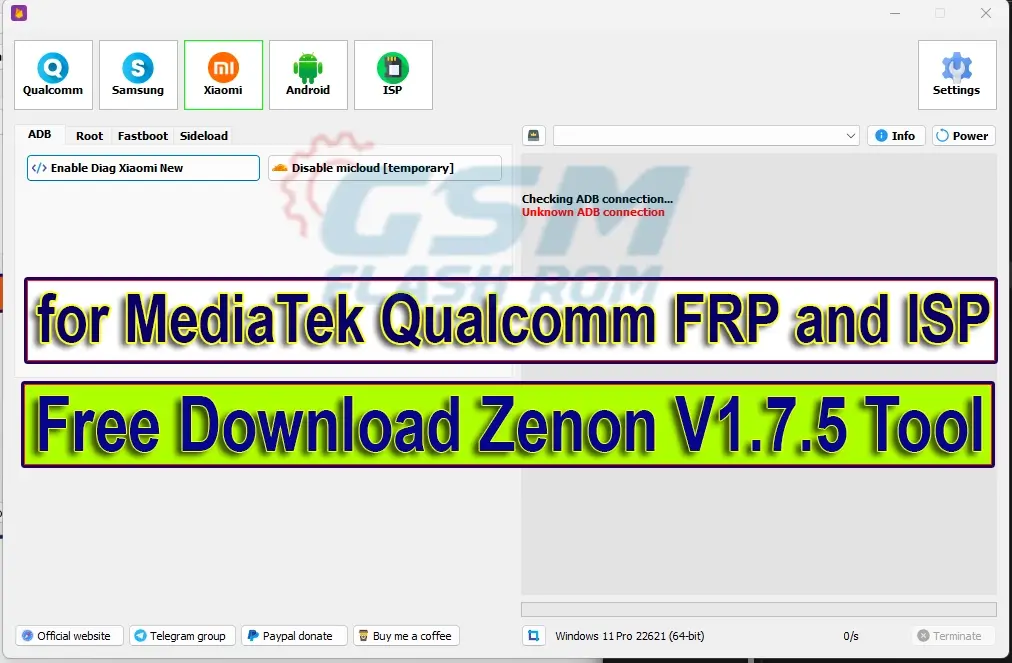
![Team Hunter Unlocker – Samsung TRACFONE [FREE] Tool V3.4](https://frp-tools.com/wp-content/uploads/2023/04/Team-Hunter-Unlocker-Samsung-TRACFONE-FREE-Tool-V3.4-150x150.webp)





