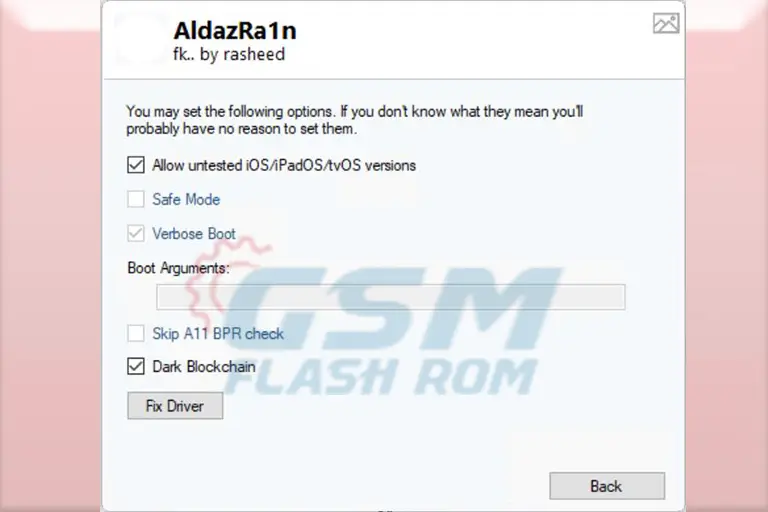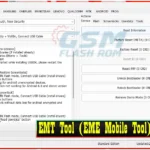Learn how to flash custom ROMs, recover from issues, and manage boot partitions on your Xiaomi device using the Bader Tec Fastboot Flasher. Our step-by-step tutorial covers unlocking the bootloader, choosing the right firmware, and launching the Mi Flash program.

How To Flash Xiaomi Device in fastboot mode
- Make sure your phone is completely turned off.
- Press and hold the Power button and the Volume Down button simultaneously until the Fastboot screen appears
Bader Tec Fastboot Flasher
The Bader Tec Fastboot Flasher is a tool designed for flashing Xiaomi phones in fastboot mode. It’s useful for devices with an unlocked bootloader. Here’s how to use it:
- Download and install:
- Disable your antivirus software (if any).
- Download the Bader Tec Test Point Tool from the provided
- Install the setup file following the basic instructions.
- Connect Your Phone:
- Run FastBootFlashingXiaomi By Bader Tec.exe.
- Connect your Xiaomi device to the computer.
- Unlock Bootloader (Optional):
- If your bootloader is locked, consider unlocking it using the official Xiaomi methods: https://en.miui.com/unlock/download_en.html.
- Unlocking the bootloader allows you to flash custom ROMs and recoveries.
- Flash Custom ROMs:
- Download the desired custom ROM for your Xiaomi device.
- Use the Bader Tec Fastboot Flasher to flash the ROM via fastboot mode.
- Manage Boot Partitions:
- Explore advanced options, like managing boot partitions.
- Be cautious and follow guides specific to your device.
Full Specifications
| INFORMATION! | File Name: File Size: File Type Guideline Tutorial: How to download: RAR Password: Developed By: | FastBootFlashingXiaomi By Bader Tec.7z 1. MB Free Download How to Flash Rom Using SP Flash Tool Guidelines for Downloading All Files: gsmflashrom.com Bader Tec-Team |
| SYSTEMS REQUIREMENTS: | Operating Systems: Other OS Support: Additional Requirements: USB Drive Requirements: | Windows 7, Windows 8.1, Windows 10, and Windows 11 Nope Mobile Flashing Unlocking Software, Firmware Stock ROM, High-quality USB cables, EMMC Dongle User Needs EMMC UFS Card MediaTek, Qualcomm, Spreadtrum, Samsung, Kirin, Huawei, Rockchip, Broadcom, iPhone USB Drivers Installer Final v1, EMMC Dongle Card Drive |
Free Download: FastBoot Flashing Xiaomi By Bader Tec.7z
Credits: I will include them in the content I create for the FastBoot Flashing so that the Bader Tec team can be properly credited for their hard work.
MediaFire-Link, Google Drive Link, MEGA Drive Link, OneDrive Link, userupload Link,
Disclaimer: I am not affiliated with FastBoot Flashing Xiaomi and cannot offer technical support or advice. Please refer to the official documentation or seek help from the developer community for specific questions and guidance.