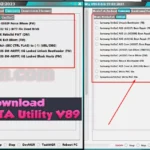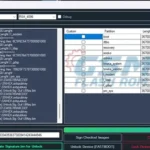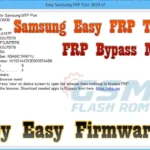Explore ArticleShow
- Future Of UFS MTK Security Tool 2024
- [BROM] Section Feature:
- [Auto] Section Feature:
- [META-Unlock] Section Feature:
- Additional Tools and Functions:
- EMI Preloader (Custom Manual Device)
- UFS MTK Security Tool Device Support List
- Support Model Of List
- Full Specifications
- How to Use UFS MTK Security Tool v1.0.0
- Free Download: UFS MTK Security Tool v1.0.0
Unlock your phone’s potential with the free UFS MTK Security Tool v1.0.0 2024! Format data, erase FRP, reset Mi Cloud, and more for Xiaomi, Oppo, Vivo, & other devices. Download Now!

Future Of UFS MTK Security Tool 2024
[BROM] Section Feature:
- Remove FRP
- Remove Mi Account
- Fix Preloader
- Save Format Data (Old, New)
- Save Format Data Cache
- Save Gallery
- Bypass Auth Preloader
- Bypass Auth Brom Mode
[Auto] Section Feature:
- Remove FRP [Old, New]
- Remove Mi Cloud
- Factory Reset
- Factory Reset and FRP
- Factory Reset [NEW]
- Factory Reset + FRP [new]
- Save Format Wipe Data
- Save Wipe Data Cache
- Save Format Save Gallery
- Unlock Bootloader
- Relock Bootloader
[META-Unlock] Section Feature:
- Factory Reset
- Format Data
- Format: Wipe Data
- Format: Wipe Data Cache
- Format Save Gallery
- Reset FRP
- Reset EFS
- Unlock Bootloader
- TEMP: Unlock Mi Account
- Direct Disable Mi Account
Additional Tools and Functions:
- Access and control EMI preloader settings for custom devices.
- Read GPT partition tables effortlessly.
- Bypass device authentication with ease.
- Unlock device bootloaders seamlessly.
- Safely relock device bootloaders.
- Samsung OEM: Remove FRP locks.
EMI Preloader (Custom Manual Device)
- Read GPT (Boot)
- Auth Bypass
- Unlock Bootloader
- Relock Bootloader
- FRP Samsung (OEM)
UFS MTK Security Tool Device Support List

Support Model Of List
- Xiaomi (20 Models)
- Oppo (61 Models)
- Vivo (23 Models)
- Huawei (21 Models)
- Huawei (13 Models)
- Huawei (37 Models)
- Infinix (18 Models)
- ASUS (5Models)
- Meizu (20 Models)
- Nokia (9 Models)
Full Specifications
| INFORMATION! | File Name: File Size: File Type Guideline Tutorial: How to download: RAR Password: Developed By: | UFT MTK TOOL NEW SECURITY.zip 184. MB Free Download How to Flash Rom Using SP Flash Tool Guidelines for Downloading All Files: gsmflashrom.com Z3X-Team |
| SYSTEMS REQUIREMENTS: | Operating Systems: Other OS Support: Additional Requirements: USB Drive Requirements: | Windows 7, Windows 8.1, Windows 10, and Windows 11 Nope Mobile Flashing Unlocking Software, Firmware Stock ROM, High-quality USB cables, EMMC Dongle User Needs EMMC UFS Card MediaTek, Qualcomm, Spreadtrum, Samsung, Kirin, Huawei, Rockchip, Broadcom, iPhone USB Drivers Installer Final v1, EMMC Dongle Card Drive |
How to Use UFS MTK Security Tool v1.0.0
- Download and extract:
- Download and extract the downloaded file. “UFT MTK TOOL NEW SECURITY.zip“ from the link provided.
- Install the setup file following the basic instructions.
- Run as Administrator:
- Run the “
UFS-v1.0.0.0.exe” file as an administrator.
- Run the “
Free Download: UFS MTK Security Tool v1.0.0
File Size: 180. MB
Disclaimer: I am not affiliated with “UFS MTK Security Tool” and cannot offer technical support or advice. Please refer to the official documentation or seek help from the developer community for specific questions and guidance.
Credits: I will include them in the content I create for the “UFS MTK Security Tool.“
so that the “UFS team“ can be properly credited for their hard work.