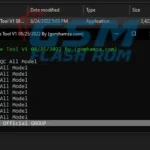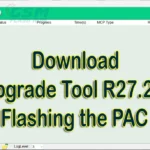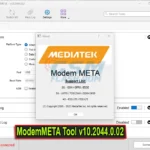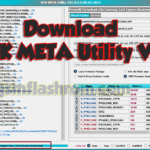Explore ArticleShow
- To use FRPFILE RAMDISK for Mac, follow these steps:
- Features And Supported Models
- Features And Supported Models
- Supported iPhone Models
- Supported iPad Models.
- SYSTEM REQUIREMENTS
- FRPFILE Activator v1.0 Tool
- Installing the FRPFILE Activator v1.0 Tool on your machine is as follows:
- Download FRPFILE Activator v1.0 Tool Bypass Hello to Jailbreak iOS 15.x – 16.5.x
FRPFILE Activator v1.0 Tool RAMDISK for Mac is an unlocking tool that provides you with the ability to bypass a passcode or disable iOS 11-16.x on selected iPhone and iPad models, including the popular iPhone 6/6 Plus, SE, 6s/6s Plus, 7/7 Plus, 8/8 Plus, X, and many more.
This tool also allows you to check the device’s Apple ID and phone number for a passcode or disable it, as well as erase all data content and settings. To use FRPFILE RAMDISK for Mac, simply connect your device to your MacBook via a USB cable and enter its ECID before clicking on the ‘Bypass’ button to begin the process. Unlock your device quickly today with FRPFILE RAMDISK!
To use FRPFILE RAMDISK for Mac, follow these steps:
- On your MacBook, download and install the tool.
- Turn on your MacBook Connect the USB cable to your iPhone or iPad.
- Open the FRPFILE RAMDISK tool and enter the device’s ECID.
- To start the procedure, click the “Bypass” option.
- The tool will automatically bypass the passcode or disable iOS 11–16.x on your device.
Features And Supported Models
The FRPFILE RAMDISK for Mac tool is designed to bypass passcodes or disable iOS 11–16.x on selected iPhone and iPad models without the need for jailbreaking. This powerful tool provides users with the ability to overcome the hello screen, resolve untethered baseband issues (such as no signal), regain access to essential iCloud services and notifications, and even log in to their iCloud accounts.
To utilize the FRPFILE RAMDISK tool, users will need a MacBook running macOS 10.13.6 or later, an Intel or M1/M2 supported CPU, and the device’s ECID (Exclusive Chip Identifier). Once all requirements are met, users can proceed to download and install the tool and begin the bypass process.
The FRPFILE RAMDISK tool boasts functions that enhance the user experience. These functions include reading the device’s Apple ID and phone number for Passcode/Disable, checking the iOS version, blocking updates, erasing all data content and settings, as well as retrieving critical hardware addresses such as Wi-Fi, Bluetooth, and cellular details.
- Bypass passcodes or disable iOS 11-16.x on selected iPhone and iPad models.
- Overcome untethered baseband issues (no signal)
- access to iCloud services, notifications, and even log in to your iCloud account
- Read the device’s Apple ID and phone number for Passcode/Disable
- Check the iOS version.
- Block updates
- Erase all data content and settings.
- critical hardware addresses such as Wi-Fi, Bluetooth, and cellular details.
Features And Supported Models

Supported iPhone Models
- iPhone 6 (passcode)
- iPhone 6 Plus (passcode)
- iPhone SE
- iPhone 6s & 6s Plus
- iPhone 7 & 7 Plus
- iPhone 8 & 8 Plus
- iPhone X
Supported iPad Models.
- iPad Air 2 Wi-Fi (A1566)
- iPad Air 2 4G (A1567)
- iPad Mini 4 Wi-Fi (A1538)
- iPad Mini 4 4G (A1550)
- iPad 5 2017 Wi-Fi (A1822)
- iPad 5 2017 4G (A1823)
- iPad 6 (2018) Wi-Fi (A1893)
- iPad 6 2018 4G (A1954)
- iPad 7 2019 Wi-Fi (A2197)
- iPad 7 2019 4G (A2198) (A2200)
- iPad Pro 10.5 Wi-Fi (A1701)
- iPad Pro 10.5 4G (A1709) (A1852)
- iPad Pro 12.9 2nd Gen Wi-Fi (A1670)
- 2nd generation iPad Pro 12.9 4G (A1671) (A1821)
- iPad Pro 9.7 Wi-Fi (A1673)
- iPad Pro 9.7 4G (A1674) (A1675)
- iPad Pro 12.9 Wi-Fi (A1584)
- iPad Pro 12.9 4G (A1652)
SYSTEM REQUIREMENTS
Users need a MacBook with macOS 10.13.6 or later, an Intel or M1/M2 enabled CPU, and the device’s ECID in order to use FRPFILE RAMDISK for Mac. Users can download and install the tool and begin the bypass procedure after these conditions are satisfied.
FRPFILE Activator v1.0 Tool
- Release date: 03/1/2023
- Contact For Add ECID Here: https://frpfile.com/reseller/
- Backup files are saved on both the local and server levels.
- Bypass Passcode/Disable with full signal and iCloud services support for devices that still show signal.
- Bypass hello screen with no signal, allowing iCloud services and notifications to function.
- Bypass logout iCloud ID for devices with an open menu and lock screen time
- For Passcode / Disable, see Apple ID and phone number.
Installing the FRPFILE Activator v1.0 Tool on your machine is as follows:
- At this page, you can get the “FRPFILE Activator v1.0 Tool.”
- The tool’s download will begin after you find the download link and click it.
- Go to the computer where the file was saved after the download is finished.
- To begin installing a file that has been downloaded, double-click on it.
- Through the process, the installation wizard will direct you.
- For the “FRPFILE Activator v1.0 Tool” installation on your computer, select the preferred place.
- On your desktop or in the chosen installation folder, after the installation is finished, you might discover a shortcut or icon for the tool.
- For the “FRPFILE Activator v1.0 Tool” to start, double-click the shortcut or icon.
Download FRPFILE Activator v1.0 Tool Bypass Hello to Jailbreak iOS 15.x – 16.5.x
File Size: 38. MB
Thank you for reading, and stay tuned for more informative articles from Gsm Flash ROM.