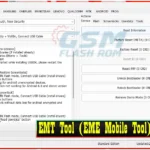Explore ArticleShow
- Feature Of GARUDA JAVA GEN PRO V2.02.23 0.6
- Support Brand List
- All Feature of GARUDA JAVA GENPRO V2.02.23 0.6
- Below are all the necessary driver links for Garuda GenPro Tool:
- To install GARUDA JAVA GEN PRO V2.02.23 0.6, follow these steps:
- Download GARUDA JAVA GEN PRO V2.02.23 0.6 Best QC Tool
- Final Words:
- Attention Please:
- FAQ Answered
- All Feature of GARUDA JAVA GENPRO V2.02.23 0.6
- To install GARUDA JAVA GEN PRO V2.02.23 0.6, follow these steps:
- All Users Reviews
- Here Please Give Your Answered
The GARUDA JAVA GEN PRO V2.02.23 0.6 is an advanced tool of features for mobile device repair. Some of the functions it supports include resetting passcodes, performing factory resets, unlocking bootloaders, removing FRP, and backing up/restoring IMEI. The tool also supports reading boot/VBmeta files and offers various methods such as ADB, Fastboot, Sideload, and EDL to unlock mobile devices from popular brands like Xiaomi, Oppo, Vivo, Samsung, and Huawei. Its versatility and range of capabilities make it an indispensable tool for smartphone technicians and repair shops.

Feature Of GARUDA JAVA GEN PRO V2.02.23 0.6
The GARUDA JAVA GEN PRO V2.02.23 0.6 tool offers a wide range of features that include passcode and factory reset, bootloader unlocking, FRP removal, and IMEI backup and restoration. It supports various methods such as ADB, Fastboot, Sideload, and EDL to unlock mobile devices from popular brands such as Xiaomi, Oppo, Vivo, Samsung, and Huawei.
Some of the key features of GARUDA JAVA GEN PRO V2.02.23 0.6 are:
- Factory Reset: Reset the device to its original factory settings.
- Reset FRP (Factory Reset Protection): Bypass the FRP feature that restricts unauthorized access to the device after a factory reset.
- Reset EFS (Encrypting File System): Restore the device’s EFS partition to its default state.
- Read Write QCN: Read and write Qualcomm Calibration Network (QCN) files on the device.
- Write IMEI – Original IMEI: Write the original IMEI (International Mobile Equipment Identity) number to the device.
- Unlock Bootloader: Unlock the bootloader of the device.
- [TAM] Unlock MI Cloud: Remove the MI Cloud account from the device.
- [Distri] Disable MI Cloud: Disable the MI Cloud feature on the device.
- Enable BROM (Basic Read-Only Memory) mode: Put the device into BROM mode for flashing.
- Remove DEMO mode: Remove the demonstration mode from the device.
- Save Format PARA 1, 2: Save and format the PARA 1 and PARA 2 partitions on the device.
- Save Format Misc 1, 2: Save and format the Misc 1 and Misc 2 partitions on the device.
- Boot Meta New: Put the device into Boot Meta New mode for flashing.
- Remove FRP: Remove the FRP feature from the device.
- Format DATA: Format the DATA partition on the device.
- Save Format: Save the current formatting of the device.
- Save Format VIVO: Save the formatting of VIVO devices.
- Unlock Demo mode: Unlock the demo mode on the device.
- Format Userdata: Format the Userdata partition on the device.
- Auth Bypass: Bypass the device’s authentication process.
- Erase FRP: Erase the FRP feature from the device.
- Erase FRP Samsung: Erase the FRP feature from Samsung devices.
- Remove MiCloud: Remove the MiCloud account from the device.
- Unlock Demo mode for OPPO devices: Unlock the demo mode on OPPO devices.
- Unlock Demo mode for VIVO devices: Unlock the demo mode on VIVO devices.
- Unlock Bootloader: Unlock the bootloader of the device.
- Relock Bootloader: Relock the bootloader of the device.
- MediaTek: Perform various functions for MediaTek devices, including flashing, formatting DATA, resetting MI Cloud, and removing FRP.
Support Brand List
The GARUDA JAVA GEN PRO V2.02.23 0.6 tool provides support for a variety of mobile device brands that use Qualcomm processors. Some of the popular brands that can be unlocked and repaired using this tool include:
- Oppo: is a Chinese brand that produces smartphones, tablets, and accessories. The GARUDA JAVA GEN PRO V2.02.23 0.6 tool can help reset the device, remove the FRP protection, and unlock the bootloader for Oppo devices.
- Realme: is a subsidiary of Oppo that focuses on affordable and stylish smartphones. The GARUDA JAVA GEN PRO V2.02.23 0.6 tool can be used to reset the device, remove the FRP protection, and unlock the bootloader for Realme devices.
- Vivo: is a Chinese brand that produces high-end smartphones with advanced features such as in-display fingerprint sensors and pop-up cameras. The GARUDA JAVA GEN PRO V2.02.23 0.6 tool can assist with unlocking the bootloader, resetting the device, and removing the FRP protection for Vivo devices.
- Infinix: is a Hong Kong-based brand that produces budget-friendly smartphones with large displays and long battery life. The GARUDA JAVA GEN PRO V2.02.23 0.6 tool can help reset the device, remove the FRP protection, and unlock the bootloader for Infinix devices.
- OnePlus: is a Chinese brand that produces premium smartphones with fast performance and clean software. The GARUDA JAVA GEN PRO V2.02.23 0.6 tool can assist with unlocking the bootloader, resetting the device, and removing the FRP protection for OnePlus devices.
- Samsung: is a South Korean brand that produces a wide range of electronic devices, including smartphones, tablets, and TVs. The GARUDA JAVA GEN PRO V2.02.23 0.6 tool can help with removing the FRP protection from Samsung devices.
- Meizu: is a Chinese brand that produces mid-range smartphones with sleek designs and good performance. The GARUDA JAVA GEN PRO V2.02.23 0.6 tool can assist with unlocking the bootloader, resetting the device, and removing the FRP protection for Meizu devices.
- Lenovo: is a Chinese brand that produces a variety of electronic devices, including smartphones and laptops. The GARUDA JAVA GEN PRO V2.02.23 0.6 tool can help with removing the FRP protection from Lenovo devices that use Qualcomm processors.
All Feature of GARUDA JAVA GENPRO V2.02.23 0.6
The Garuda GenPro Tool’s Flash Tab Feature provides the following functionalities for flashing various devices:
- Qualcomm Flash Raw Image XML File or Patch File
- MediaTek Flash Scatter.txt file flash in MTK mode
- Fastboot Mode Flash.bat
- Enable Network
- Repair GPT
- Resize Userdata
- Read/Write Ereas
- Read Info
- Write
The Unlock Tab Feature of Garuda GenPro Tool offers the following services for unlocking mobile devices:
- Factory Reset
- Reset FRP
- Reset EFS
- Unlock Bootloader
- TEMP Unlock Mi Account
- Direct Disable Mi Account
The Repair Tab Feature of Garuda GenPro Tool is designed to help users repair mobile devices easily, providing the following services:
- Write IMEI
- Read QCN
- Write QCN
The Samsung MTP ALL Tab Feature provides the following services:
- MTP Open Youtube
- MTP Alliance Shield
- MTP Open Browser
- MTP Open Google Map
The Fastboot Tab Feature of Garuda GenPro Tool provides the following services:
- [FB] READ INFO
- [FB] ERASE FRP I
- [FB] ERASE FRP II
- [FB] ERASE EFS
- [FB] FACTORY RESET FRP
- [FB] UNLOCK BOOTLOADER
- [FB] RELOCK BOOTLOADER
- [FB] REBOOT TO EDL [OLD]
- [FB] REBOOT TO EDL [NEW]
The ADB Tab Feature of Garuda GenPro Tool provides the following services:
- [ADB] READ INFO
- [ADB] REMOVE FRP V1
- [ADB] REMOVE FRP V2
- [ADB] REMOVE FRP NEW
- [ADB] ENABLE DIAG
- [ADB] ENABLE DIAG ROOT
- [ADB] REBOOT FASTBOOT
- [ADB] REBOOT RECOVERY
Below are all the necessary driver links for Garuda GenPro Tool:
| File Name | Download Link |
| USB_Driver 32 bit | Download |
| USB_Driver 64 bit | Download |
| SPD USB Driver | Download |
| Linux USB win32 Driver | Download |
To install GARUDA JAVA GEN PRO V2.02.23 0.6, follow these steps:
- Download the Garuda GenPro Tool setup file.
- Extract the downloaded file using an archive tool like WinRAR or 7zip.
- Open the extracted folder and run the setup.exe file.
- Follow the on-screen instructions to install the software.
- Once the installation is complete, launch the tool.
- Connect your device to the computer using a USB cable.
- Select the desired tab feature (Qualcomm/MTK/Fastboot/ADB) and follow the prompts to use the tool’s various functions.
Download GARUDA JAVA GEN PRO V2.02.23 0.6 Best QC Tool
| NAME! | INFORMATION! |
| File Name: | GARUDA JAVA GEN PRO V2.02.23 0.6.rar |
| File Type | Free |
| File Size: | 148.9 MB |
| Credits: | The GARUDA JAVA GEN PRO V2.02.23 0.6 tool was developed by a tool developer who deserves all the credit. |
| Category’s: | ALL GSM Mobile Flash Tool |
| How To Download: | To Guideline Download All File HERE |
| RAR Password: | gsmflashrom.com |
| Google-Driver LINK 1 | drive.google.com/file |
| MEGA-Driver LINK 2 | MEGA-drive/file |
Final Words:
Here, we are nearing the end of the article. I hope you really enjoyed it and learned how to download GARUDA JAVA GEN PRO V2.02.23 0.6 latest setup.
Hope you learned about the Garuda GenPro Tool properly and how to use it. But still, if you have any questions regarding Android Unlock or have any difficulty in using this tool, feel free to contact me in the comment box below. Also, give me some tips on how I can improve.
Attention Please:
[*]: [This process is 100% safe. But if you do anything wrong and got bricked your device then any of us are not responsible for your action. We can only give you a suggestion, nothing more.]
[*]: All device names, logos, and brands are the property of their respective owners. All company, device, and service names used in this Blog are for identification and learning purposes only.
Stay with Gsm Flash Rom for how to download installing any Android official firmware/flash file fully free. If you find any errors in the guidelines given by us, please let us know in the comment box below.
FAQ Answered
All Feature of GARUDA JAVA GENPRO V2.02.23 0.6
Qualcomm Flash Raw Image XML File or Patch File MediaTek Flash Scatter.txt file flash in MTK mode Fastboot Mode Flash.bat
Enable Network Repair GPT Resize Userdata Read/Write Ereas Read Info Write


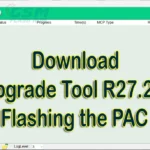
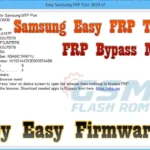
![iPhone and Android Team DR.LINH – Thanh Apple – Phong Baria Ramdisk tool V6.2.1 08-03-2023 [Multi-Tool]](https://frp-tools.com/wp-content/uploads/2023/03/iPhone-and-Android-Team-DR.LINH-Thanh-Apple-Phong-Baria-Ramdisk-tool-V6.2.1-08-03-2023-Multi-Tool.webp)