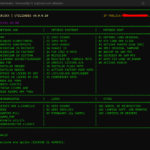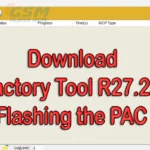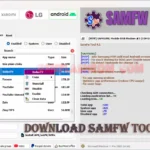Download GEEKLOCK UTILIDADES v0.0.0.10 is a windows small mobile Tool Support Feature BYPASS KG LOCKED BY APK ADB BYPASS KG LOCKED BY APK remove FRP ADB: Remove Screen Lock ADB Remove System Image ADB removes APK File ADB Remove Mi Cloud Account Samsung Remove FRP Samsung Remove Screen Lock Fastboot: factory Reset FRP Reset mi Account Reset Mi cloud. sideload Support Removed FRP Screen Lock Flash Fastboot Image

All Feature of Tool
ADB Methods Feature:
- FRP In ADB Mode All Device
- Disable OTA UPDATES SAM/OPPO/MI
- ADB REBOOT INTO RECOVERY
- ADBR EBOOT INTO FASTBOOT
- ADB RESET TO SYSTEM
- ADB DELETE SECURITYLOGAGENT
- ADB NEW FRP Reset
- ADB INSTALL GBOARD.APK 1CLICK
- ADB INSTALL MAGISK For Root Device
- ADB BYPASS KG LOCKED BY APK
- ADB BYPASS KG LOCKED BY APK
- ADB BYPASS KG LOCKED BY CMD
- Device EDL FREE MODE
- Google FRP Bypass OPEN SETTINGS
- DIAG XIAOMI APK *NEW
- FORCE CLOSE ADB
FASTBOOT METHODS Feature:
- FASTBOOT METHODS
- FASTBOOT INFO XIAOMI
- FASTBOOT INFO MOTO
- FASTBOOT INFO HUAWEI
- FASTBOOT HUAWEI ID
- FASTBOOT FIX IMEI 0 MOTO
- FASTBOOT REINICIAR
- FASTBOOT RESETEAR DE FABRICA MOTO
- FASTBOOT UNBRICK SISTEMA A/B
- FASTBOOT INSTALAR FLASH MOTO
- FASTBOOT ACTIVAR FACTORY MODE MOTO
- FASTBOOT LOCK/UNLOCK BOOTLOADER
- FASTBOOT COMMSERVER MOTO
METODOS ROOT Feature:
- GET ORIGINAL LOGO
- FIX Logo: ONE CLICK
- ACTIVAR PUERTO DIAG [MI]
- IMEI ORIGINAL SAMSUNG
- BACKUP NV SAM MTK
- TO WRITE NV SAM MTK
- AUTO FIX LOGO UP_PARAM
- ACTIVATE PATCH
Below are all the necessary driver links:
| File Name | Download Link |
| USB_Driver 32 bit | Download |
| USB_Driver 64 bit | Download |
| SPD USB Driver | Download |
| Linux USB win32 Driver | Download |
Download GEEKLOCK UTILIDADES v0.0.0.10 Tool Free 2023
| NAME! | INFORMATION! |
| File Name: | GEEKLOCK UTILIDADES v0.0.0.10.RAR |
| File Type | Free |
| File Size: | 286. MB |
| Credits: | GEEKLOCK UTILIDADES: tool developer, All credits Tool developer |
| Category’s: | Download ALL MTK META Utility |
| How To Download: | To Guideline Download All File HERE |
| RAR Password: | gsmflashrom.com |
| Google-Driver LINK 1 | drive.google.com/file |
| MEGA-Driver LINK 2 | MEGA-drive/file |
Final Words:
Here, we are nearing the end of the article. I hope you really enjoyed it and learned how to download bmb tool pro v5.0 with the latest setup.
Hope you learned about the bmb Tool pro properly and how to use it. But still, if you have any questions regarding Android Unlock or have any difficulty in using this tool, feel free to contact me in the comment box below. Also, give me some tips on how I can improve.
Attention Please:
[*]: [This process is 100% safe. But if you do anything wrong and brick your device, then any of us are not responsible for your action. [We can only give you a suggestion, nothing more.]
[*]: All device names, logos, and brands are the property of their respective owners. All company, device, and service names used in this Blog are for identification and learning purposes only.
Stay with Gsm Flash Rom for how to download installing any Android official firmware/flash file fully free. If you find any errors in the guidelines given by us, please let us know in the comment box below.