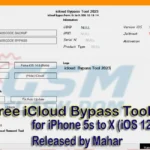Haafedk Free Tool v3.2 is powerful software that bypasses iCloud activation on iOS 15/16 devices. Features: This tool allows you to check device compatibility, read iCloud information, generate activation hello messages, erase all data, activate hello screens, backup passcodes, boot devices into different modes, change serial numbers, run devices in hidden diagnostic mode, and much more. The best part? You may download Haafedk Free Software v3.2 for free; no registration or activation requirements exist.

Features: Haafedk Free Tool v3.2
Device Management:
- Check Device:
- Read iCloud Info
- Generate Activation Hello
- Erase All Data iOS (15/16)
- Hello Activate iOS (15/16)
- Passcode Backup
- Passcode Activate
- Boot Device
- Erase iDevice
- Change SN
- Boot Purple
- Load ports
- Select the port number.
- Jailbreak Checkra1n
- Fix Diag Recovery
- Factory Reset
- Activate Tool Free
- SN/Registration Free
Benefits:
- Bypass iCloud activation
- Reset your device
- Customize your Hello Screen
- Manage your device data
- Troubleshoot issues
- Free to use
Supported iPhone models.
- iPhone 6 (passcode)
- iPhone 6 Plus (passcode)
- iPhone SE
- iPhone 6s and 6s Plus
- iPhone 7 and 7 Plus
- iPhone 8 and 8 Plus
- iPhone X
Supported iPad models.
- iPad Air 2 Wi-Fi (A1566)
- iPad Air 2 4G (A1567)
- iPad Mini 4 Wi-Fi (A1538)
- iPad Mini 4 4G (A1550)
- iPad 5 2017 Wi-Fi (A1822)
- iPad 5 2017 4G (A1823)
- iPad 6 (2018) Wi-Fi (A1893)
- iPad 6 2018 4G (A1954)
- iPad 7 2019 Wi-Fi (A2197)
- iPad 7 2019 4G (A2198) (A2200)
- iPad Pro 10.5 Wi-Fi (A1701)
- iPad Pro 10.5 4G (A1709) (A1852)
- iPad Pro 12.9 2nd Gen Wi-Fi (A1670)
- 2nd generation iPad Pro 12.9 4G (A1671) (A1821)
- iPad Pro 9.7 Wi-Fi (A1673)
- iPad Pro 9.7 4G (A1674) (A1675)
- iPad Pro 12.9 Wi-Fi (A1584)
- iPad Pro 12.9 4G (A1652)
Operating System Requirements
- Windows 7
- Windows 8
- Windows 10
- Windows 11
How to Install HaaFedk iCloud Free v3.2:

- Download and extract the USB (RAR) file on your computer.
- Run the HaaFedk iCloud Free v3.2.exe setup file.
- It will prompt a User Account Control page for permission. Tap Yes.
- Next, click on Install Now in the USB installation window.
- A Windows security message will pop up on the screen. Click on Install.
- Finally, a successful message will appear. Just tap on the Finish button.
Free Download HaaFedk iCloud Free v3.2
| NAME! | INFORMATION! |
| File Name: | HaaFedk+iCloud+Free+v3.2.rar |
| File Type: | Free |
| File Size: | 249.MB |
| Credits: | HaaFedk: tool developer Haafedk All credits Tool developer |
| Categories: | iCloud Bypass Tool |
| Guideline Tutorial: | How to flash Rom Using SP_Flash_Tool |
| How to download: | To Guideline Download All File HERE |
| RAR Password: | gsmflashrom.com |
Windows Version: Google Link, | Mediafire Link, | Mega Link, | HaaFedk+iCloud+Free+v3.2.rar
Video Tutorial: Haafedk iCloud Free Bypass Tool v3.2
Conclusion
HaaFedk iCloud Free Bypass v3.2 is a powerful tool that can help you unlock your iPhone’s. With its user-friendly interface and features, this software allows you to bypass iCloud activation, reset your device, customize your Hello Screen, and manage your data.