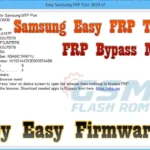Alsabahi Multi-Tool is an iCloud bypass tool free download link available here. iCloud bypass Alsabahi Multi-Tool is a windows application program for Gsm repairing tools that support both iCloud Pin lock, Pass lock, and FRP bypass for free. It also supports all android mobile phone repair tools.
iCloud Bypass Alsabahi multi-tool has many features that help you to bypass iCloud lock without any serial number register, and it’s fully free to use. With the iremove tools you can also unlock oppo, mi account unlocks, and FRP locks with one click.
What is an iCloud lock?
iCloud or Apple ID is an iPhone company Apple has provided the very useful Find My iPhone tool, to “reactivation lock,” or iCloud lock. This means that if your iPhone is lost or stolen or you accidentally delete your user data, you’ll need to enter your iCloud password to reactivate or retrieve it.
Visit-Top 10 iCloud Bypass Tool Free User guidelines
If you can properly login with your iCloud account, then you can activate the desired iPhone with your previous data. Otherwise, your iPhone will ask for the iCloud password.
So iCloud can be easily bypassed using Alsabahi iCloud bypass tool flash tool to unlock the iCloud lock.
You can unlock a VIVO smartphone using the free iCloud Unlocker. If you have any problem unlocking the Vivo phone with other bypass tools, it has the feature of unlocking with the Alsabahi iCloud bypass tool without any problem.
Generally, the Alsabahi multi-tool is supported for all android smartphone versions and iPhones with iPad.
FRP Bypass lock, if you facing issues with the google account activation lock with the Alsabahi tool you can unlock it without attaching a single file, but ensure that you have installed all requirements like USB drivers, both MediaTek and spreadrum, Qualcomm also with the iPhone USB driver.
iPhone USB drivers, it’s very important once you have installed them allow a computer to detect your desired iPhone mobile device then you can able to flash or unlock your phone. So Make sure you have installed any USB drivers.
iCloud bypass with Alsabahi multi-tool:
At this point, if you encounter problems with iPhone or iPad iCloud activation lock, the Alsabahi multi-tool, you need to first jailbreak your iPhone device with Checker 1N Jailbreak Latest Version.
You can delete the iCloud login from your iDevice with the first open menu, the Alsabahi multi-tool free download. But for this, you have to jailbreak with checkra1n and check the alternative feature. iCloud activation lock is one of the main issues for iPhone and iPad users, but if you have the Alsabahi tool and use it then you can unlock your device without using any external premium unlocker tool.
Don’t worry, we have uploaded many premium tools on our blog which you can download and use for free and this premium tool is working 100%.
Oppo MI Account Remove With Alsabahi Tool:
If you have trouble locking any MI account in OPPO and REDMI, include some clone Android devices, try downloading the Alsabah multi-tool installed on your own computer/laptop then you will get the option to unlock mi account.
Some stubborn oppo phone, especially how to remove mi account lock on oppo c9, one thing you need to do first download the Alsabah multi-too then install oppo USB driver properly on your pc, then check the model and click remove mi account.
You can also want to remove factory reset protection (FRP) on all oppo devices you have to check the option and don’t forget to select the model number exact for your desired oppo mobile phone.
Remove Vivo Account By Alsabahi Multi-Tool
If you facing issues with the Vivo account lock unlock with Alsabahi Multi-Tool you can remove it easily without having any troubles, if you need this process to work, ensure you have installed the Flash tool and Vivo USB, driver.
Alsabahi Multi_Tool supports more than five Android devices, including various versions, including Vivo and other Android smartphones.
Requirement Tools:
- Alsabahi Multi_Tool
- Apple USB driver
- Qualcomm USB driver
- Spreadtrum USB driver
- Vivo USB driver
- Mediatek USB driver
How to Install Alsabahi Multi-Tool?
First of all, check the Alsabahi Multi_Tool download link below then click here. Next, after you have Downloaded Alsabahi Multi_Tool then launch the tool if you see it showing an update click it, but ensure you have installed all required USB drivers.
Alsabahi iCloud Bypass Tool Information With Download Link:
Tool Name: Alsabahi Multi-Tool File Size: 128MB Storage: G-Drive
[mi_download post_id=”3541″ url=”https://drive.google.com/file/d/1PDWPTLWC_UKFVGUZSGNlvZatb9FueBBV/view?usp=sharing”]
Attentions:
[*]: Please take a backup before flashing your Device. Attention after flashing your all user information is will be removed. This rules you to recover the information when flashing after including (Phonebook, Applications, Music, Videos, and Images).
[*]: [This process is 100% safe. But if you do anything wrong and got bricked your device then any of us are not responsible for your action. We can only give you a suggestion, nothing more.]
[*]: All device names, logos, and brands are the property of their respective owners. All company, device and service names used in this Blog are for identification and learning purposes only.
Support GsmFlashTool also joins our forum or Contact Us page if you have any questions feel free to write them inside the comment box below and Don’t fail to share this content with your friends.


![How To Reset FRP Walton GH7 [Tested File] Without Password](https://frp-tools.com/wp-content/uploads/2019/04/Walton-GH7-150x150.jpg)

![How To FRP Unlock Itel A16 Plus Unlock File [Tested] Free](https://frp-tools.com/wp-content/uploads/2019/04/itel-A16-Plus-150x150.jpg)




![How To Flash Symphony I90 Firmware [Flash File] Tested](https://frp-tools.com/wp-content/uploads/2019/04/Symphony-I90-150x150.png)