Free Download iReverse MTP Bypass Universal for Samsung FRP Remove by HadiK IT If you own a device with a design lock, then you know how difficult it can be to access different menus and settings. More specifically, if you own an FRP device, accessing the FRP bypass app becomes a real challenge. With the introduction of the iReverse MTP Bypass Universal by HadiK IT,
Features of iReverse MTP Bypass Universal
The iReverse MTP Bypass Universal offers an array of features to help you gain control over your locked-out device. These features include:
- Open Store: Open the store and download apps using a device that is locked.
- Open YouTube: Access YouTube on a device that is locked (FRP).
- Open Browser: Access the browser directly on a locked device (FRP).
- Open Settings: Open the settings or access the FRP lock state.
- Access configurations
- Open File Manager: Directly open the file manager.
- OPEN ADB: Access ADB without turning on USB Debugging
- Open Call: Open the menu for calls and gain access to all call features on the locked device.
- Open Dial Pad: Access the dial pad.

Compatible with multiple Android brands
iReverse MTP Bypass Universal is compatible with any brand or device that runs Android versions 6.0 up to 13.0. In case you encounter issues while using this tool, you can contact HadiK IT via chat for guidance.
In conclusion, if you’re looking for a quick and easy solution to bypass FRP locks, then the iReverse MTP Bypass Universal tool by HadiK IT is your best bet.
How to Install iReverse MTP Bypass Universal:
- Download and extract the USB s (RAR) file on your computer.
- Run the iReverse MTP Bypass Universal.exe setup file.
- It will prompt a User Account Control page for permission. Tap Yes.
- Next, click on Install Now in the USB installation window.
- A Windows security message will pop up on the screen. Click on Install.
- Finally, a successful message will appear. Just tap on the Finish button.
Free Download iReverse MTP Bypass Universal for Samsung FRP Remove by HadiK IT
| NAME! | INFORMATION! |
| File Name: | iReverse_MTP_Bypass_Universal-[Alpha-II].7z |
| File Type | Free |
| File Size: | 2.MB |
| Credits: | iReverse Qualcomm Tool Lite: tool developer HadiK IT All credits Tool developer |
| Categories: | Download ALL Android Utility |
| Guideline Tutorial | How to flash Rom Using SP_Flash_Tool |
| How To Download: | To Guideline Download All File HERE |
| RAR Password: | gsmflashrom.com |
Conclusion
In conclusion, the iReverse Qualcomm Tool Lite is a powerful tool that offers features for downloading and flashing firmware files on Qualcomm-powered devices.
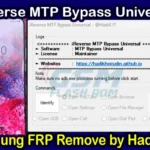




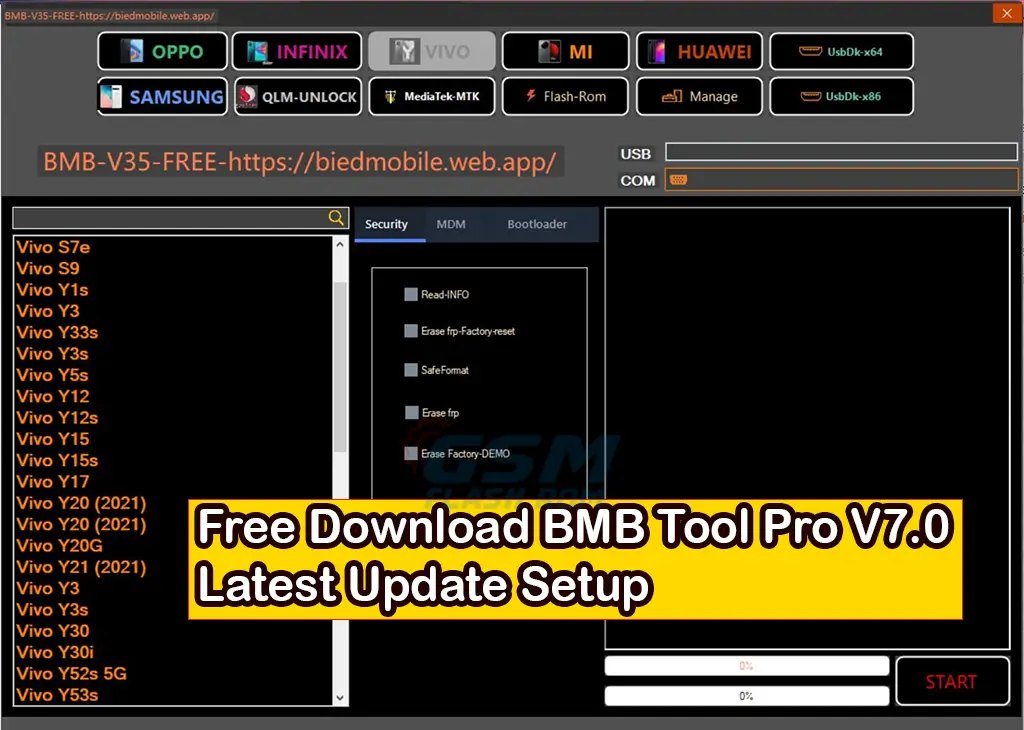


![Free Samsung FRP Tool v1.6 – Unlock FRP on All SAMSUNG Galaxy Android Devices [9/10/11/12/13]](https://frp-tools.com/wp-content/uploads/2023/04/Samsung-FRP-Tool-v1.6-150x150.webp)



