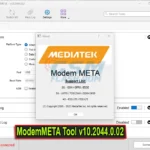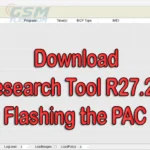Explore ArticleShow
- What is ModemMeta Tool?
- Features of ModemMeta Tool
- Installer Application
- Flash IMEI
- Backup and Restore IMEI
- Supports MediaTek Chipset
- How to Use ModemMeta Tool?
- ModemMETA Tool v10.2044.0.02 2023 Latest Version Download
- Final Words:
- Attention Please:
- All Users Reviews
- Here Please Give Your Answered
- What is the ModemMETA Tool v10.2044.0.02?
- Which devices are compatible with ModemMeta Tool?
- Is ModemMeta Tool easy to install?
- Can I backup and restore IMEI using ModemMeta Tool?
- Is ModemMeta Tool compatible with other chipsets?
ModemMeta Tool v10.2044.0.02 2023 is the latest version of the software designed specifically for users of MediaTek chipset devices who are looking to flash, write, or fix IMEI on their devices. It is an updated iteration of MauiMeta Tool, offering enhanced compatibility and functionality with a substantial number of tablets, smartphones, and feature phones that use these chipsets.
The ModemMETA Tool v10.2044.0.02 makes it easy to set up and operate the program since it is installed as an application. This allows users to start flashing or writing IMEI right away; if you need factory firmware files to do that, they can be retrieved via the tool as well. Another excellent feature provided by ModemMeta Tool is its ability to backup and restore IMEI on your device quickly and easily.
ModemMeta Tool is a useful tool for users of MediaTek chipset devices who wish to flash, write, or fix IMEI on their devices. It is the successor of the MauiMeta Tool and offers compatibility for a broad variety of MediaTek devices, including as tablets, smartphones, and feature phones.
My Opinion for Use Tool: ModemMETA Tool v10.2044.0.02 is 100% Tested and Working and The Tool can be downloading The Tool use for without any dead risk for use just download and use tool the tool developer by Tool team.

Introducing myself, my name is Kariful Islam. I am an experienced mobile mechanic in GSM sector with more than 2012 years of experience. In this site, I offer different types of mobile flash files and mobile flash tools. If you need any assistance, please feel free to contact me via the contact page. If you face any problem downloading files from my site, please don’t hesitate to get in touch. Thank you for visiting my site.
What is ModemMeta Tool?

ModemMeta Tool is a software tool designed specifically for MediaTek devices. It allows users to flash, write or fix IMEI on their MediaTek devices. It is the MauiMeta Tool’s replacement and works with a wide range of MediaTek devices including tablets, smartphones, and feature phones.
Features of ModemMeta Tool
The ModemMeta Tool offers several useful features for users of devices that include MediaTek chipsets.

Installer Application
The ModemMeta Tool is quite simple to set up on your computer because it is an installation program. You can easily install the software on your computer and start using it to flash, write or fix IMEI on your MediaTek devices.
Flash IMEI
With the ModemMeta Tool, you can easily flash or fix the IMEI on your MediaTek devices. The database files that came with your device’s factory firmware may need to be retrieved at some point when you are flashing or writing the IMEI.
Backup and Restore IMEI
You can take a backup of your device’s IMEI with the use of ModemMeta Tool, and this backup may be restored at any moment. It is compatible with MediaTek smartphones, feature phones, and tablets, and it enables backing up and restoring the IMEI number.
Supports MediaTek Chipset
The ModemMeta Tool is only compatible with hardware that uses the MediaTek chipset. As a consequence, it is incompatible with gadgets that use chipsets made by companies other than MediaTek. To fix IMEI on Qualcomm and SPD devices, you may need additional equipment.
How to Use ModemMeta Tool?

If you wish to use ModemMETA Tool v10.2044.0.02 to flash, write or fix IMEI on your MediaTek devices, follow these instructions:
- Install the USB driver for MediaTek as well as the driver for your phone on your PC.
- Download and unpack the AP DB file on your computer after you’ve downloaded it and done so. Look for the NVRAM file or DB file whose name begins with MTXXXX and whose size is smaller than the others.
- Launch the ModemMETA Tool v10.2044.0.02.exe application on your personal PC.
- Choose “Smartphone” from the tool’s platform type dropdown menu, and then check to make sure “USB” is chosen from the port selection.
- To connect, select the appropriate option from the tool’s menu.
- Turn off your phone totally, and then connect your MediaTek device to your personal computer.
- Hold on as ModemMETA Tool v10.2044.0.02 works to identify your device. It’s possible that some time will be needed.
- The tool will display your device as soon as it has successfully established a connection between your gadget and the PC.
- To load the database, use the tool’s “Load DB” button. Find the NVRAM file or the DB file, then pick it, and then click the “Open” button.
- To choose “IMEI Download,” first click anywhere within the search bar, then when the resulting drop-down menu appears, choose the option.
- First, find the IMEI on the back of your phone box or on the back of your phone itself, both IMEI. the noted in your pc notepad
- After you have finished the Read Boot IMEI information in meta mode,
ModemMETA Tool v10.2044.0.02 2023 Latest Version Download
| NAME! | INFORMATION! |
| File Name: | ModemMETA Tool v10.2044.0.02.rar |
| Version: | 10.2044.0.02 |
| Compatible with Windows: | Windows 8.1, 7/8, and 10 32- and 64-bit |
| File Type: | Free |
| File Size: | 18.MB |
| Credits: | ModemMETA Tool All credits Meta Tool developer. |
| Category’s: | ALL GSM Mobile Flash Tool |
| Guideline Tutorial: | How to flash Rom Using SP_Flash_Tool |
| How To Download: | To Guideline Download All File HERE |
| RAR Password: | gsmflashrom.com |
| Google-Driver-LINK 1: | drive.google.com/file |
| MediaFire-LINK 2: | mediafire.com/File |
| MEGA-Driver-LINK 3: | MEGA-drive/file |
| One-Driver-LINK 4: | ModemMETA_v10.2044.0.02-gsmflashrom.com.7z |
Final Words:
I hope you learned anything new and learned how to get the ModemMETA Tool v10.2044.0.02 test configuration as we near the finish of the essay.
If you encounter any inquiries or difficulties while utilizing the Android Unlock program, do not hesitate to drop a comment below. I am readily for available to free assist you in any GSM Related Question.
Attention Please:
This process is entirely secure. However, we disclaim all liability for any harm your device a result of our errors. We can only provide recommendations.
[*]: All product names, trademarks, and brands belong to the various companies that possess them. Any company, product, or service names included in this blog are done so only for identification and educational reasons.
Continue reading Gsm Flash Rom to learn how to get any official Android firmware or flash file for free. If you find My any mistakes in the This Site instructions provided, do let us know in the comment area below I all time ready for help you.