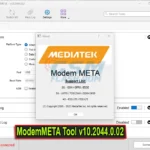RFra1n v3 is This latest version of jailbreak support for iOS 16.5 devices (iPhone 6, iPhone X, iPad Air 2, and iPad Pro 9.7) powered by A8-A11 processors. Compatible with Windows 10/11 (64-bit), various exploit tools, and multiple boot modes (normal, recovery, and DFU).

Features of RFra1n v3:
- It is easy to enter DFU mode for jailbreaking.
- Virtual Machine Compatibility
- booting normally, recovering from an issue, or exploiting DFU mode,
Supported Devices:
iPhones:
- iPhone 6 (passcode)
- iPhone 6 Plus (passcode)
- iPhone SE
- iPhone 6s and 6s Plus
- iPhone 7 and 7 Plus
- iPhone 8 and 8 Plus
- iPhone X
iPads:
- iPad Air 2 Wi-Fi (A1566)
- iPad Air 2 4G (A1567)
- iPad Mini 4 Wi-Fi (A1538)
- iPad Mini 4 4G (A1550)
- iPad 5 2017 Wi-Fi (A1822)
- iPad 5 2017 4G (A1823)
- iPad 6 (2018) Wi-Fi (A1893)
- iPad 6 2018 4G (A1954)
- iPad 7 2019 Wi-Fi (A2197)
- iPad 7 2019 4G (A2198) (A2200)
- iPad Pro 10.5 Wi-Fi (A1701)
- iPad Pro 10.5 4G (A1709) (A1852)
- iPad Pro 12.9 2nd Gen Wi-Fi (A1670)
- 2nd generation iPad Pro 12.9 4G (A1671) (A1821)
- iPad Pro 9.7 Wi-Fi (A1673)
- iPad Pro 9.7 4G (A1674) (A1675)
- iPad Pro 12.9 Wi-Fi (A1584)
- iPad Pro 12.9 4G (A1652)
Here are the steps on how to use RFra1n v3:
- Download the “RFra1n Jailbreak Tool” onto your computer from the official source or trusted website.
- Connecting USB cable. in your iPhone or iPad to your laptop is requires
- On your PC, start the “RFra1n Jailbreak Tool” program.
- Direct access to jailbreak is available from the Normal, Recovery, and DFU modes.
- Wait for your smartphone to restart so that the jailbreak can be finished (around 10 seconds, and the icon should turn blue).
- To activate the SSH tunnel, click the blue icon.
Free Download: RFra1n v3
Credits: I will include them in the content I create for RFra1n so that the Romfw community can be properly credited for their hard work.
File Size: 91. MB