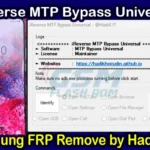iPhone or iPad RomFw ramdisk v3.0.0 lets you check device info, bypass iCloud lock (iOS 15/16), manage passcodes, and more. Supported models: iPhone SE (1st generation), iPhone 6s/Plus, iPhone 7/Plus, iPhone 8/Plus, iPhone X, and various iPads. and more

Benefits of Using the RomFw Ramdisk v3.0.0 Tool:
- Troubleshoot activation & ownership issues:
- Bypass iCloud Activation Lock
- Read ownership details:
- Backup Passcode
- Customize Hello Screen
- Enable Purple Mode
- Block and Erase All Data
- Load ports to troubleshoot device port issues,
- Change the serial number.
- Factory Reset & Diag Recovery
Features of the RomFw Ramdisk v3.0.0 Tool:
- Check device information.
- Access DFU Mode to restore the device or bypass the iCloud activation lock.
- Read ownership details, including Apple ID and a related phone number.
- Securely backup device passcodes for forgotten passcodes.
- Personalize language, region, and other Hello Screen options.
- Bypass the iCloud activation lock using Purple Mode.
- Disable the Erase All Data function to prevent unauthorized data wipes.
- Troubleshoot device port issues by loading available ports.
- Modify the device serial number to resolve compatibility issues.
- Perform a factory reset or fix Diag Recovery mode for device troubleshooting.
Supported Devices:
- iPhone SE (1st generation)
- iPhone 6s and 6s Plus
- iPhone 7 and 7 Plus
- iPhone 8 and 8 Plus
- iPhone X
- iPad Air 2 (Wi-Fi and 4G)
- iPad Mini 4 (Wi-Fi and 4G)
- iPad 5 (2017) (Wi-Fi and 4G)
- iPad 6 (2018) (Wi-Fi and 4G)
- iPad 7 (2019) (Wi-Fi and 4G)
- iPad Pro 10.5 (Wi-Fi and 4G)
- iPad Pro 12.9 (2nd generation) (Wi-Fi and 4G)
- iPad Pro 9.7 (Wi-Fi and 4G)
- iPad Pro 12.9 (3rd generation) (Wi-Fi and 4G)
Full Specifications
| INFORMATION! | File Name: File Size: File Type Guideline Tutorial: How to download: RAR Password: Developed By: | RomFw ramdisk v3.0.0.zip 50. MB Free Download How to Flash Rom Using SP Flash Tool Guidelines for Downloading All Files: gsmflashrom.com Romfw-Team |
| SYSTEMS REQUIREMENTS: | Operating Systems: Other OS Support: Additional Requirements: USB Drive Requirements: | Windows 7, Windows 8.1, Windows 10, and Windows 11 Nope Mobile Flashing Unlocking Software, Firmware Stock ROM, High-quality USB cables, EMMC Dongle User Needs EMMC UFS Card MediaTek, Qualcomm, Spreadtrum, Samsung, Kirin, Huawei, Rockchip, Broadcom, iPhone USB Drivers Installer Final v1, EMMC Dongle Card Drive |
How To Use RomFw ramdisk Tool
- Download and install:
- Download and extract the downloaded file. “RomFw ramdisk v3.0.0.zip” from the link provided.
- Install the setup file following the basic instructions.
- Now open “RomFw-RAMDISK v3.0.exe.”
- Enjoy!
Free Download: RomFw ramdisk v3.0.0
Credits: I will include them in the content I create for the RomFw ramdisk so that the Romfw team can be properly credited for their hard work.
File Size: 48. MB
Disclaimer: I am not affiliated with RomFw ramdisk. and cannot offer technical support or advice. Please refer to the official documentation or seek help from the developer community for specific questions and guidance.

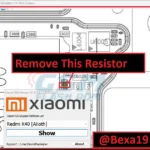

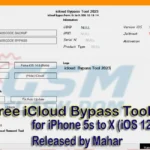
![Free Samsung FRP Tool v1.6 – Unlock FRP on All SAMSUNG Galaxy Android Devices [9/10/11/12/13]](https://frp-tools.com/wp-content/uploads/2023/04/Samsung-FRP-Tool-v1.6-150x150.webp)