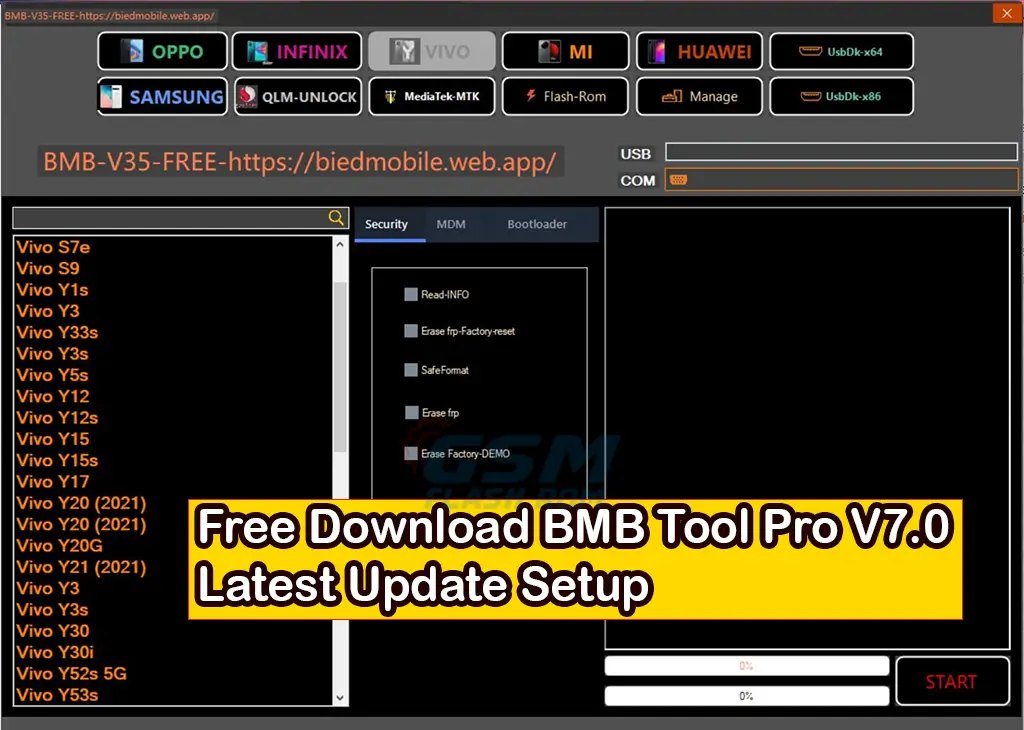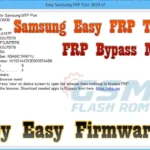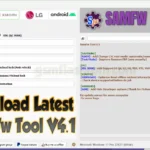SamFlash Tool v4.1 using Flashing for Samsung devices, Samsung MTP FRP, Samsung MTK FRP, Samsung FRP (QR) Beta, functionality for Samsung MTK FRP in Download Mode, fixes for invalid FRP and addition of Samsung QR Enable ADB (Beta), FRP features [#0#], and fixes for firmware loading.

Changelog!!!! Added Samsung USA Erase FRP [MTP]
- SM-A037U
- SM-A135U
- SM-A146U
- SM-A505U
- SM-A515U
- SM-G998U
- SM-G996U
- SM-G991U
- SM-G990U
- SM-G986U
- SM-G988U
- SM-S908U
- SM-S901U
- SM-S911U
- SM-S916U
- SM-S918U
- SM-N986U
- SM-N981U
- SM-F926U
- SM-F936U
- SM-F946U
- SM-F711U
- SM-F721U
- SM-F731U
Features of the SamFlash Tool:
- Flashing your Samsung devices
- Samsung MTP FRP
- Samsung MTK FRP
- Samsung FRP (QR) Beta
- Improved Functionality for Samsung MTK FRP [Download Mode]
- Fix for Invalid FRP Offsets:
- Addition of Samsung QR Enable ADB [Beta]
- Features of the FRP [#0#]
- Fix for Firmware Loading
FRP Support Models:
Samsung Galaxy J2 Prime SM-G532G
Samsung Galaxy J2 Prime SM-G532F
Samsung Galaxy A01 Core SM-A013F
Samsung Galaxy A01 Core SM-A013G
Samsung Galaxy A01 Core SM-A013M
Samsung Galaxy A02 A022M
Samsung Galaxy A02 SM-A022F
Samsung Galaxy A02 SM-A022G
Samsung Galaxy A03S SM-A037U
Samsung Galaxy A03S SM-A037F
Samsung Galaxy A03S SM-A037M
Samsung Galaxy A04 SM-A045F
Samsung Galaxy A04e SM-A042F
Samsung Galaxy A05 SM-A055F
Samsung Galaxy A05 SM-A055F/DS
Samsung Galaxy A05 SM-A055M
Samsung Galaxy A05 SM-A055M/DS
Samsung Galaxy A10s SM-A107F
Samsung Galaxy A10s SM-A107M
Samsung Galaxy A12 SM-A125F
Samsung Galaxy A12 SMA125M
Samsung Galaxy A12 SM-A125N
Samsung Galaxy A12 SM-A125U
Samsung Galaxy A12 SM-A125U1
Samsung Galaxy A13 5G SM-A136B
Samsung Galaxy A13 5G SM-A136U
Samsung Galaxy A13 5G SM-A136W
Samsung Galaxy A13 SM-A137F
Samsung Galaxy A14 5G SM-A146U
Samsung Galaxy A14 5G SM-A146U1
Samsung Galaxy A15 SM-A155F
Samsung Galaxy A15 SM-A155F/DS
Samsung Galaxy A15 SM-A155M
Samsung Galaxy A15 SM-A155M/DS
Samsung Galaxy A15 SM-A155P
Samsung Galaxy A15 SM-A155R
Samsung Galaxy A21 S215DL
Samsung Galaxy A21 SM-1215U1
Samsung Galaxy A21 SM-A215U
Samsung Galaxy A21 SM-A215W
Samsung Galaxy A22 SM-A225F
Samsung Galaxy A22 SM-A225M
Samsung Galaxy A22 5G SM-A226B
Samsung Galaxy A22 5G SM-A226B
Samsung Galaxy A22 5G SM-A226B/DS
Samsung Galaxy A22 5G SM-A226BR
Samsung Galaxy A22 5G SM-A226BR
Samsung Galaxy A22 5G SM-A226L
Samsung Galaxy A24 4G SM-A245F
Samsung Galaxy A24 4G SM-A245F/DS
Samsung Galaxy A24 4G SM-A245F/DSN
Samsung Galaxy A24 4G SM-A245M
Samsung Galaxy A24 4G SM-A245M/DS
Samsung Galaxy A24 4G SM-A245N
Samsung Galaxy A31 SM-A315F
Samsung Galaxy A31 SM-A315G
Samsung Galaxy A31 SM-A315N
Samsung Galaxy A32 5G SM-A326B
Samsung Galaxy A32 5G SM-A326BR
Samsung Galaxy A32 5G SM-A326U
Samsung Galaxy A32 5G SM-A326W
Samsung Galaxy A32 5G SM-S326DL
Samsung Galaxy A32 SM-A325F
Samsung Galaxy A32 SM-A325M
Samsung Galaxy A32 SM-A325N
Samsung Galaxy A34 5G SM-A346E
Samsung Galaxy A41 SM-A415F
Samsung Galaxy F04 SM-E045F
Samsung Galaxy F04 SM-E045F/DS
Samsung Galaxy F22 SM-E225F
Samsung Galaxy F42 5G SM-E426B
Samsung Galaxy F42 5G SM-E426B/DS
Samsung Galaxy Jump 5G SM-A326K
Samsung Galaxy M01 Core SM-M013F
Samsung Galaxy M01s SM-M017F
Samsung Galaxy M02 SM-M022F
Samsung Galaxy M02 SM-M022G
Samsung Galaxy M02 SM-M022M
Samsung Galaxy M13 5G SM-M136B
Samsung Galaxy M13 5G SM-M136B/DS
Samsung Galaxy M22 SM-M225F
Samsung Galaxy M32 SM-M325F
Samsung Galaxy M32 SM-M325FV
Samsung Galaxy M53 5G SM-M536B
Samsung Galaxy Tab A7 Lite SM-T225N
Samsung Tab A7 Lite LTE SM-T225
Samsung Tab A7 Lite SM-T227Instructions: Install the Tool
- Download and extract:
- Download and extract the downloaded file. “SamFlash v4.1.zip” from the link provided.
- Install the setup file following the basic instructions.
- Run as an administrator. “SamFlash.exe“
Free Download: SamFlash Tool V4.1
File Size: 50. MB
Disclaimer: I am not affiliated with “SamFlash Tool” and cannot offer technical support or advice. Please refer to the official documentation or seek help from the developer community for specific questions and guidance.
Credits: I will include them in the content I create for “SamFlash Team,” so I credit the developer for his hard work.