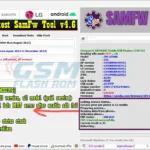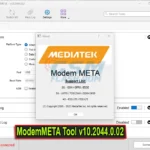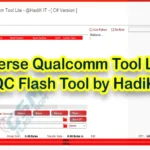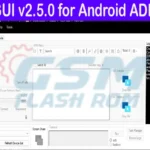Explore ArticleShow
API FRP Bypass for Samsung Devices The latest version of Download SamFw Tool v4.6 is now available for Samsung devices and comes with exciting new features. This version contains bug fixes for the login API, getting service status stuck, file missing problems, as well as other general bugs. The tool also enables Test mode (*#0*#) on Samsung devices, along with a variety of other functions including Temporary FRP Bypass, Factory Reset, Disable Knox, Disable Factory Mode, MTP Mode -Change CSC- Download Mode – ODIN Flash – ADB Bypass Mi cloud Android 8.1 – Fastboot Remove FRP Sideload -Factory reset – LG UP Flash KDZ – Battery Information – ROOT Remove Screen Lock (Root) and more.
My Opinion for Use Tool: SamFw Tool v4.6 This Tool is 100% Tested and Working and bypass Samsung FRP Lock. With options like MDM bypass, and KG Lock Remove in ADB for without any dead risk for use just download and use tool the tool developer by Tool team.

Introducing myself, my name is Kariful Islam. I am an experienced mobile mechanic in GSM sector with more than 2012 years of experience. In this site, I offer different types of mobile flash files and mobile flash tools. If you need any assistance, please feel free to contact me via the contact page. If you face any problem downloading files from my site, please don’t hesitate to get in touch. Thank you for visiting my site.

SamFw Tool v4.6 All Supports Feature
The SamFw Tool v4.6 is a tool used to remove Google FRP (Factory Reset Protection) on Samsung devices and can also perform functions such as bypassing Xiaomi MI Cloud and flashing firmware using Odin. The tool supports several modes of operation including Download mode, ADB mode, MTP mode, and Test mode.
- What’s New SamFw Tool v4.6 – API FRP Bypass
- A paid service to unlock FRP has been enabled for all Samsung versions and models.
- The problem with MTP reading information error after enabling ADB failure has been resolved.
- A few bugs have also been addressed.
- The login API problem has been fixed.
- The issue with getting service status stuck has been resolved.
- The missing file issue has been fixed.
- Other problems have also been resolved.
- What’s New Added SamFw Tool v4.4 Fixed Version
- Our most recent version improves functionality and adds compatibility for the following Xiaomi devices in EDL 9008 mode:
- Mi Max 3 Mi Max 2 Mi Max 3 Mi 6 Mi 6X Mi 8 Mi Mix 2 Mi Pad 4
- Xiaomi Redmi Note 5/6/7 Redmi S2
- In addition to the foregoing, we have improved the Factory Reset, FRP Reset, and Mi cloud Reset functions.
- Improved Functionality: Factory Reset, FRP Reset, Mi cloud Reset.
- Enhanced Compatibility: Fixed Windows 7 Error
- Better Performance: Optimized Execution Size
- Updated Resources: New C++ Download Links
- Bug Fixes: Improved Stability and Reliability
List of All Support Included SamFw Tool
The SamFw Tool v4.6 features to help Samsung and other Android device users. Some of the supported features and new additions include:
- Samsung Support:
- Remove Google FRP
- Change CSC root mode (automatic/manual mode)
- Improve Remove FRP (new security)
- Info Samsung MTP: add read Android version and FRP status
- Fix stuck Waiting for DIAG port (Enable secret code Verizon)
- Add Factory reset to Download mode
- Fix read CSC list and improve change CSC function for ADB mode
- LG Support:
- Support for LG Q6, G5, G6, V20, V35, and V60 in EDL 9008 mode has been added.
- LG UP (Flash KDZ LG) has been added to the LG UP mode.
- The ability to read data in MTP and Download mode has been added.
- In EDL mode, the Factory Reset and Remove FRP functions have been included.
- Xiaomi Support:
- In Sideload mode, the reading of offline Mi cloud information has been optimized.
- Bypass Mi cloud for Android 8.1 and Enable Diag root in ADB mode have been added.
- Other features include factory reset, FRP removal, bypassing Mi cloud (anti-relock), and reading offline Mi cloud data in Sideload mode.
- In Sideload mode, the “device not found” error was fixed on some older devices.
- EDL 9008 Partitions manager for Read/Write/Erase operations has been added.
- EDL 9008 Reset FRP, Factory reset, and Erase userdata actions have been added.
- Android Support:
- Add Hide Developer options in ADB mode
- Add Applications manager in ADB mode
- Fix app running problem and optimize app performance (reduce CPU usage)
- [ADB] – Add install multiple applications
- Misc Tab Feature:
- Check Driver signature enforcement status
- Disable/Enable Driver signature enforcement
- Install Samsung USB driver and VC++ 2015 (for ADB works)
- Main Tab Feature:
- Reboot and Read Information functions for LG smartphones have been added and improved.
- On certain PCs, the failure to identify MTP Samsung ports was fixed.
- Drive sign check has been fixed and improved for multi-system PCs.
- Samsung Test mode (*#0*#) Features:
- Remove FRP for new security.
- Factory Reset
- Disable Knox
- Disable Factory mode
- Factory reset in MTP mode
- Enable secret code for Verizon in MTP mode
- [MTP] – Fix Enable secret code Verizon function for devices with more than one Diag port
- Samsung Download mode Features:
- Exit Download mode
- Soft brick Fix
- FRP Android 5/6 (support some models)
- Odin Flash Features:
- Save recent flash files
- Auto-detect file and select slot
- Auto-extract for ZIP file
- Ignore MD5 checksum
- To change the CSC (Consumer Software Customization) code on a Samsung device, flash a firmware that corresponds to the desired CSC code.
- Go to the “Settings” app.
- Select “Accounts.”
- Choose the “Samsung account” you want to delete.
- Select “Remove account.”
- Confirm the deletion by tapping “Delete.”
- Enable Toggle mobile data (for some AT&T phone)
Download Latest SamFw Tool v4.6 – API FRP Bypass for Samsung Devices
| NAME! | INFORMATION! |
| File Name: | SamFw Tool v4.6.RAR |
| File Type | Free |
| File Size: | 36. MB |
| Credits: | SamFw Tool: All credits samfw.com Tool developer |
| Category’s: | ALL GSM Mobile Flash Tool |
| Guideline Tutorial | How to flash Rom Using SP_Flash_Tool |
| How To Download: | To Guideline Download All File HERE |
| RAR Password: | gsmflashrom.com |
| Google-Driver-LINK 1 | drive.google.com/file |
| MediaFire-LINK 2 | mediafire.com/File |
| MEGA-Driver-LINK 3 | MEGA-drive/file |
Final Words:
I hope you learned anything new and learned how to get the SamFw Tool v4.6 test configuration as we near the finish of the essay.
If you encounter any inquiries or difficulties while utilizing the Android Unlock program, do not hesitate to drop a comment below. I am readily for available to free assist you in any GSM Related Question.
Attention Please:
This process is entirely secure. However, we disclaim all liability for any harm your device a result of our errors. We can only provide recommendations.
[*]: All product names, trademarks, and brands belong to the various companies that possess them. Any company, product, or service names included in this blog are done so only for identification and educational reasons.
Continue reading Gsm Flash Rom to learn how to get any official Android firmware or flash file for free. If you find My any mistakes in the This Site instructions provided, do let us know in the comment area below I all time ready for help you.
FAQ Answered
What is SamFw Tool v4.6?
What features does SamFw Tool v4.6 support?
1. Samsung FRP removal
2. Xiaomi MI Cloud bypass
3. Firmware flashing using Odin
4. Multiple modes of operation (Download mode, ADB mode, MTP mode, Test mode)