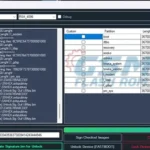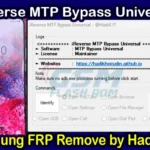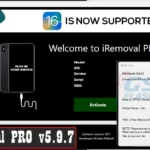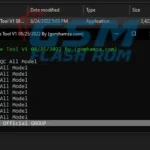Explore ArticleShow
Learn how to create a VBMETA file for Spreadtrum devices using a Windows tool. free download Spreadtrum VBMETA Creation Windows Tool with Source Code (SPD Sing TOOL) Look at the Spreadtrum vbmeta tool for Windows! This user-friendly tool, with a GUI interface, simplifies the complex process of creating vbmeta files, for unlocking your bootloader and customizing your device.
What is VBMETA?
VBMETA is a metadata file used by Spreadtrum devices to boot into recovery mode or download mode.
Features: Spreadtrum VBMETA Creation Tool for Windows: Unleash your device’s potential!
Unlock Bootloader on Your SPD Device:
By creating a VBMETA file, you gain the ability to unlock your device’s bootloader. This opens doors to a world of customization possibilities, allowing you to install custom ROMs, kernels,
Built-in Signature Generator:
In addition to creating VBMETA files, this tool also includes a strong signature generator that makes the process much simpler and removes the need for separate tools.
OpenSSL and Python 2.7 are included.
This program includes OpenSSL and Python 2.7, which are required for the production of VBMETA and the generation of signatures, so there is no need to worry about missing software.
Steps to create a VBMETA file using Spreadtrum VBMETA Creation: Windows Tool:

- Download and install the Spreadtrum VBMETA Creation Tool on your Windows computer.
- Launch the tool and connect your Spreadtrum device to the computer using a USB cable.
- Select the appropriate options for partition layout, bootloader, and other settings.
- Click on the “Create VBMETA” button to generate the VBMETA file.
- Once the file is created, you can use it along with other firmware files to flash your Spreadtrum device.
Operating System Requirements
- Windows 7
- Windows 8
- Windows 10
- Windows 11
How to Install the Spreadtrum VBMETA Creation Windows Tool:
- Download and extract the USB (RAR) file on your computer.
- Run the SPDVbMetaSigner.exe setup file.
- It will prompt a User Account Control page for permission. Tap Yes.
- Next, click on Install Now in the USB installation window.
- A Windows security message will pop up on the screen. Click on Install.
- Finally, a successful message will appear. Just tap on the Finish button.
Free Download Spreadtrum VBMETA Creation Windows Tool
| NAME! | INFORMATION! |
| File Name: | SPDVbmetaSigner.rar |
| File Type: | Free |
| File Size: | 14.MB |
| Credits: | werasik2aa: tool developer werasik2aa All credits Tool developer |
| Categories: | SPD Flash Tool |
| Guideline Tutorial: | How to flash Rom Using SP_Flash_Tool |
| How to download: | To Guideline Download All File HERE |
| RAR Password: | gsmflashrom.com |
Windows Version: GitHub Link, | Mediafire Link, | Mega Link, | SPD VBMETA Creation Tool Beta V2.7z | Backup Link, | send, | dropgalaxy, | mega4upload, | uploadever, | file-upload, | devuploads,
SPD Sing TOOL v2 Beta free C# Source Code: Google Link, | Mediafire Link, | Mega Link, | Source Code SPD-VBMETA-TOOL-2.zip | Backup Link, | send, | dropgalaxy, | mega4upload, | uploadever, | file-upload, | devuploads,