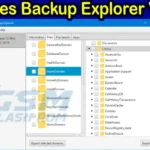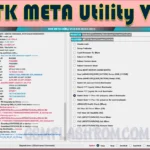Explore ArticleShow
- Viper Team’s TIR FRP Removal Tool v1.9.04
- SAM+ADB Module Feature:
- MTP Open Browser Feature:
- Sam Flash Module Feature:
- APP Man ADB Feature:
- MediaTek Module Feature:
- Qualcomm Module Feature:
- Moto Flash Module Feature:
- Fastboot Module Feature:
- The following modules are available in Viper and TIR v1.9.04,
- Follow steps to Use the Viper Team’s TIR FRP Removal Tool v1.9.04:
- Download Viper Team’s TIR FRP Removal Tool v1.9.04 and Bypass Google Verification in 2023
- Final Words:
- Attention Please:
- All Users Reviews
- Here Please Give Your Answered
Download Viper Team’s TIR FRP Removal Tool v1.9.04, the most recent Windows-only version released in 2023, and Bypass Google Verification. Utilizing SAM-ADB Module to deactivate FRP; also able to activate ADB with #0#. Furthermore, MTP information reading (Samsung), as well as hard reset (via Samsung mtp) is available.
Bypass Open Applications (ADB) for launching Settings, YouTube, my data, Samsung Store, motorcycle launcher and Maps on Google using Chrome and Contacts; Automated restart can be enabled through adb and fastboot modes as well as EDL manner of download which includes FRP Methods (ADB), PRF 2022 & Old FRP Bypass.
My Opinion for Use Tool: TIR FRP Removal Tool v1.9.04 This Tool is 100% Tested and Working and bypass Samsung FRP Lock. With options like Automated restart can be enabled through adb and fastboot modes as well as EDL manner of download which includes FRP Methods (ADB), PRF 2022 & Old FRP Bypass. in ADB for without any dead risk for use just download and use tool the tool developer by Tool team.

Introducing myself, my name is Kariful Islam. I am an experienced mobile mechanic in GSM sector with more than 2012 years of experience. In this site, I offer different types of mobile flash files and mobile flash tools. If you need any assistance, please feel free to contact me via the contact page. If you face any problem downloading files from my site, please don’t hesitate to get in touch. Thank you for visiting my site.
OTA software updates can be disabled through MTP Open Browser Feature which is dedicated to account bypass when used in a manual method; applications such as YouTube or activity manager can be opened over MTP. Further services include Sam flash module for flashing the Samsung operating system, reboot in normal mode/download mode plus Tar MD5 converter for flashing independent partitions. The list of enabled/disabled ADB phone applications that are downloaded can also be provided; how antivirus apps are removed etc., through functions such as disable/delete/clear data cache/install APK enable; KG MDM (ADB) method & List of KG-related apps + Check KG status are available on some models along with FRP construction method (ADB).
Introducing Viper Team’s TIR FRP Removal Tool, version 1.9.04: an effective and useful tool released in 2023 and compatible with Windows operating system. The tool can bypass Google verifications, deactivate FRP as long as ADB is activated, gather information via MTP bug and Samsung, open settings and applications, disable OTA software updates, convert tar MD5 for flashing independent partitions, check KG-related apps status and construct FRP bypass – all these tasks are supported via ADB access. Downloading this app is made easy by simply launching the devoted application menu or enabling APK-apps to install them. Make the most of your device’s potential – go ahead and download Viper Team’s TIR FRP Removal Tool now!
Viper Team’s TIR FRP Removal Tool v1.9.04 for Windows enables users to bypass Google verification in 2023 without any issues. Thanks to the ADB and Samsung mtp features, FRP can be deactivated as long as ADB is activated with #0#. With this tool, users are provided with the ability to gain access to a wide range of functions such as opening applications over MTP,
downloading Android apps (APKs), enabling and disabling phone applications, converting Tar MD5 files for independent partition flashing as well KG MDM related app management methods and more. This comprehensive suite of tools makes it possible to flash Samsung operating systems while rebooting in download or normal mode. Additionally, OTA software upgrades can be disabled via FRP methods.
Viper Team’s TIR FRP Removal Tool v1.9.04

SAM+ADB Module Feature:
The SAM+ADB module is a specialized tool designed for Samsung and ADB devices. It allows for FRP removal and MTP data reading. You can use this module to launch apps like YouTube, My Files, and Google Maps, activate ADB Diag and download modes, perform a hard reset using Samsung MTP, and more. Additionally, the FRP lock can be bypassed using various techniques.
MTP Open Browser Feature:
The MTP Open Browser module on your phone enables you to bypass account limitations. You can manually access a variety of apps using this module, including Google Maps, Activity Management, and YouTube. Furthermore, you gain access to Alliance Shield and Android Hidden Settings, as well as open system and APK applications.
Sam Flash Module Feature:
The Sam Flash module is a powerful tool for flashing Samsung OS systems. It enables you to convert TAR MD5 to flash independent partitions, flash Samsung OS, reboot in download mode, or in regular mode.
APP Man ADB Feature:
The APP Man ADB module is a tool for managing apps on your phone. With this module, you can list ADB phone apps, system apps, downloaded programs, and activate or deactivate them. You can eliminate viruses, protect apps, and clear data and cache.
MediaTek Module Feature:
The MediaTek module is used for controlling phones with a MediaTek CPU. This module allows you to format partitions, perform hard resets, and develop FRP methods. The MediaTek PY module is specifically designed for MediaTek CPUs and does not require Python to be installed. You can use this module to operate a hard reset, set up a connection, write, delete, unlock the bootloader, read GPT, dump preloader partitions, and connect.
Qualcomm Module Feature:
The Qualcomm module is a useful tool when controlling mobile devices with Qualcomm CPUs. You may read the GPT, write partitions, and execute a hard reset with this module. The Firehose loader can also be used to perform FRP procedures and unlock the bootloader.
Moto Flash Module Feature:
The Moto Flash module is a specific tool used to install Motorola operating systems using Fastboot. With this module, you can select an XML file, flash the operating system, and open or close the bootloader.
Fastboot Module Feature:
The Fastboot module is a powerful tool for performing various tasks using Fastboot. With this module, you can reset the phone in normal, recovery, edl, or fastboot mode, unlock or lock the bootloader, and perform FRP procedures. Additionally, you can format userdata and cache, fix stuck phones or bootloops, and restore signal on Motorola phones.
The following modules are available in Viper and TIR v1.9.04,
- MediaTek
- MediaTek Py
- Qualcomm
- Moto Flash tool
- SAM+ADB
- MTP Open Browser
- Sam Flash
- APP Man ADB
- Fastboot
- SAM-ADB module:
- FRP deactivation when ADB is activated (for Samsung devices)
- Information reading via mtp for Samsung.
- ADB Diag mode activation through mtp bug (#0#) for Samsung
- Samsung Download Mode mtp
- Hard reset via Samsung mtp
- Bypass Open Applications (ADB)
- Launch Settings, YouTube, my data, Samsung Store, motorcycle launcher, Maps on Google, Using Chrome, Contacts
- Automated restart (ADB)
- Normal, adb, fastboot, edl, manner of download
- FRP Methods (ADB) – PRF 2022, Old FRP BYPASS
- Option to disable OTA software updates
- MTP Open Browser Feature for account bypass via manual method
- Open an application over MTP, including YouTube, activity manager, alliance shield, Android hidden settings, google map, APK apps, and Application menu
- Sam flash module for flashing the Samsung operating system, including options to flash, reboot in download mode or normal mode, and use Tar MD5 converter for flashing independent partitions
- Lists enabled and disabled ADB phone applications that you have downloaded, with options to disable, delete, clear data cache, install APK, and enable. Note: this feature is only available for some models.
- KG MDM (ADB) method, including a list of KG-related apps, and the ability to check KG status
- FRP construction method (ADB) – PRF 2022, FRP bypass OLD.
- MediaTek Module Features:
- Utilizes SP Flash Tool technology to flash firmware on mobile devices with MediaTek processors.
- Allows for a hard reset that clears all user data and settings to return a device to its factory settings.
- Offers two techniques for building and bypassing Factory Reset Protection (FRP) on devices.
- Specifically designed for mobile devices with MediaTek CPUs.
- Does not require installation of Python programming language.
- Provides partition table information in text form through reading GPT.
- Allows for bypassing device authentication and dumping preloader files for backup or analysis.
- Defines partitions as a device’s storage for storing data or software applications.
- Supports connection between two systems or devices.
- Offers options for writing, extinguishing, unlocking, and locking bootloaders.
- Qualcomm Module Features:
- Advises the use of Firehose Loader when flashing firmware on devices with Qualcomm processors.
- Provides partition table information in text form through reading GPT.
- Defines partitions as a device’s storage for storing data or software applications.
- Supports connection between two systems or devices.
- Offers options for writing, extinguishing, and hard resetting devices.
- Defines GPT as a partition table standard for storage devices that uses globally unique IDs.
- Moto Flash Module Feature
- Specifically for Installing Motorola OS using Fastboot: This method is only applicable to installing OS systems on Motorola devices using the Fastboot protocol.
- Bootloader: Software that initiates a device’s OS.
- Open Bootloader OLD: For older devices, unlock the bootloader.
- Lock the bootloader on an older device by closing it.
- Open the bootloader again by unlocking it.
- Remove the Bootloader: Lock the bootloader again.
- Flash Operating Software: Install the device’s OS software by flashing.
- One Click XML File Selection: Simply click once to choose the XML file for the desired action.
- Fastboot Module Feature
- “Operation by Fastboot” refers to running instructions on an Android device using the Fastboot protocol.
- Bootloader: Software that initiates a device’s OS.
- Open Bootloader OLD: For older devices, unlock the bootloader.
- Lock the bootloader on an older device by closing it.
- Restart the Bootloader: Lock the bootloader again.
- Turn off the Bootloader again: Lock the bootloader once more.
- FRP Construction Method: Create a Factory Reset Protection feature to prevent unauthorized access to a device.
- Qualcomm Xiaomi FRP: A method for bypassing the factory reset protection on Xiaomi devices with Qualcomm processors.
- Qualcomm Processor Method: A method for bypassing the factory reset protection on a device using a Qualcomm processor.
- FRP Spread Strand: A method for distributing Factory Reset Protection across multiple devices.
- FRP HTC ZTE: How to bypass factory reset protection on HTC and ZTE handsets.
- Reboot Mode: Restart the device in reboot mode.
- Normal Mode: The device’s default operating mode.
- Recovery Mode: A mode used for device maintenance procedures.
- EDL Mode: Flash firmware on a device in Emergency Download Mode.
- Fastboot Mode: A mode that allows the device to run Fastboot instructions.
- Tool: Software used to perform operations on a device.
- How to Restore Motorola Cellular Signal: How to restore the cellular signal on a Motorola device.
- How to End Phone Bootloop: A method for stopping a device that is continuously rebooting.
- User Information Cache Formatting: A technique for wiping user information and device caches.
- Samsung Flash for Without Odin Patch Version:
- Use Samsung Flash to install firmware or operating system software on a Samsung device without using Odin.
- Resume Download: Continue a download that was halted or interrupted.
- Restart Normally: Reboot the device in its normal operating mode.
- PIT Inspection: Obtain information about the Partition Information Table on a Samsung device.
- TAR to MD5 Conversion: Convert a firmware file’s default TAR format to the more commonly used MD5 format for Samsung devices.
- APP Man ADB Feature:
- Disable: Turn off or deactivate.
- Remove: Completely delete.
- Clear Data Cache: Remove any temporary data that has been stored.
- Install an APK file to add an application to a device.
- Enable: Activate or turn on.
- Notification: A message or alert that appears on a device.
- KG MDM Device Management: Remove or bypass device management constraints using this technique.
- FRP: Factory reset protection should be removed from both new and used devices.
Follow steps to Use the Viper Team’s TIR FRP Removal Tool v1.9.04:
- The should first be download Viper Team’s TIR FRP Removal Tool v1.9.04.
- Extract the downloaded file in your Folder location.
- Run the “Viper Team’s TIR FRP Removal Tool.exe” file after opening the extracted folder.
- To finish the installation process,
- Connect your device to the computer with a USB cable once the installation is finished.
Download Viper Team’s TIR FRP Removal Tool v1.9.04 and Bypass Google Verification in 2023
| NAME! | INFORMATION! |
| File Name: | Viper Team’s TIR FRP Removal Tool v1.9.04.rar |
| File Type | Free |
| File Size: | 87.MB |
| Credits: | Viper Team’s TIR FRP Removal Tool v1.9.04 All credits Tool developer |
| Category’s: | ALL GSM Mobile Flash Tool |
| Guideline Tutorial | How to flash Rom Using SP_Flash_Tool |
| How To Download: | To Guideline Download All File HERE |
| RAR Password: | gsmflashrom.com |
| Google-Driver-LINK 1 | drive.google.com/file |
| MediaFire-LINK 2 | mediafire.com/File |
| MEGA-Driver-LINK 3 | MEGA-drive/file |
Final Words:
I hope you learned anything new and learned how to get the Viper Team’s TIR FRP Removal Tool v1.9.04 test configuration as we near the finish of the essay.
If you encounter any inquiries or difficulties while utilizing the Android Unlock program, do not hesitate to drop a comment below. I am readily for available to free assist you in any GSM Related Question.
Attention Please:
This process is entirely secure. However, we disclaim all liability for any harm your device a result of our errors. We can only provide recommendations.
[*]: All product names, trademarks, and brands belong to the various companies that possess them. Any company, product, or service names included in this blog are done so only for identification and educational reasons.
Continue reading Gsm Flash Rom to learn how to get any official Android firmware or flash file for free. If you find My any mistakes in the This Site instructions provided, do let us know in the comment area below I all time ready for help you.