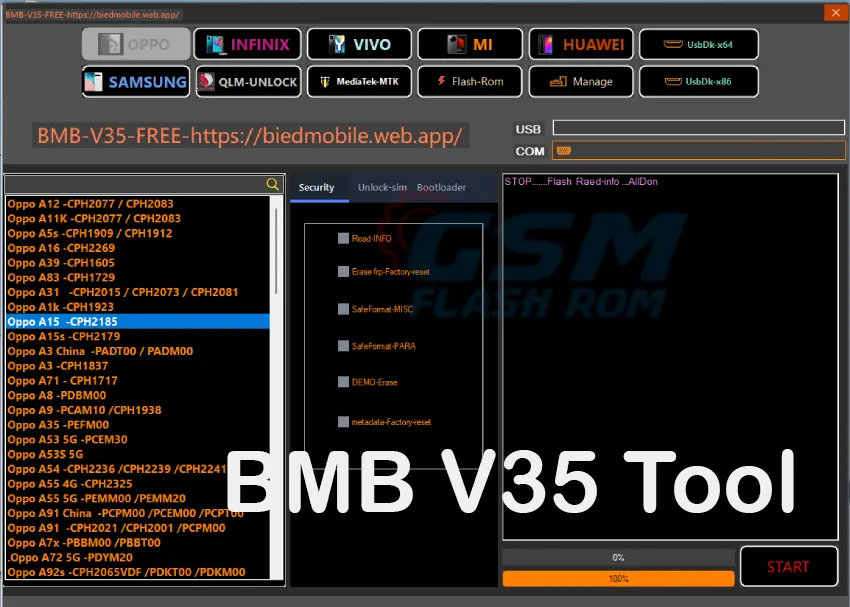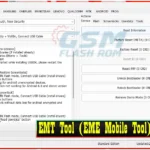Explore ArticleShow
- What is Winra1n v1.1?
- Compatibility and Features
- Changelog
- Here are the steps on how to use Winra1n v1.1:
- Installing the Winra1n v1.1 Jailbreak Tool on your machine is as follows:
- Download Winra1n v1.1 Jailbreak Tool: Now Supports iOS 16.4.1
- Conclusion
- Final Words:
- All Users Reviews
- Here Please Give Your Answered
- FAQs
- Is Winra1n v1.1 compatible with the latest iOS version?
- Which devices are compatible with Winra1n v1.1?
- Can I use Winra1n v1.1 on Windows?
- Does Winra1n v1.1 require any virtual machines?
- Is Winra1n v1.1 a free tool?
Download Winra1n v1.1 is a free jailbreak tool for Windows that supports iOS 12 to the latest iOS 16.4.1. It supports the Normal, Recovery, and DFU boot modes for exploiting all iPhones, iPads, and iPods with A8 to A11 processors. Winra1n v1.1 is a complete toolset with lifetime-free use that includes CheckM8, Checkra1n 0.12.4, Checkra1n 0.1337.1, and Palera1n.
Simply download and launch the most recent version of the toolset on Windows, connect your device to your computer, and choose to jailbreak from the Normal, Recovery, or DFU modes. This is how to utilize Winra1n v1.1. Wait for the device’s restart so you can finish the jailbreak (around 10 seconds, and the icon should turn blue). The SSH tunnel can be activated by clicking the blue button.
Using Winra1n v1.1 to jailbreak your device is a terrific method to gain access to extra functionality and customization possibilities. You have more control over your smartphone thanks to the ability to download non-store apps and customizations (Extra Functions) that are not offered in the App Store. Moreover, Winra1n v1.1 is totally free, so jailbreaking your device won’t cost you any money.
What is Winra1n v1.1?
Winra1n v1.1 is a powerful jailbreak toolset equipped with CheckM8, Checkra1n 0.12.4, Checkra1n 0.1337.1, and Palera1n. It caters to iPhone, iPad, and iPod devices with A8 to A11 processors. This toolset supports Normal, Recovery, and DFU modes for exploit booting, making it versatile and efficient.
Compatibility and Features
Winra1n v1.1 is compatible with Windows 64-bit versions and supports Intel, AMD, and ARM processors. It also offers support for USB 2.0 to Type-C (DFU mode) and can be run on virtual machines. The integration of Checkra1n 0.12.4/0.1337.1 and Palera1n v2.0.0 Beta5 (including Dropbear) enhances its functionality as a jailbreaking tool.
Changelog

The latest version of Winra1n, v1.1, comes with the following features:
- iPhone devices support iOS 12 and the newest version of iOS, 16.4.1.
- compatible with all A8 through A11-processing iPhones, iPads, and iPods.
- Tested with Palera1n v2.0.0 Beta5 and Checkra1n 0.12.4/0.1337.1 (including Dropbear).
- runs on Intel, AMD, and Arm processors with Windows 10 and 11 64-bit versions.
- Supports USB 2.0 to Type-C (DFU mode).
- Can be run on virtual machines.
- Supports normal, recovery, and DFU modes for exploit booting.
Here are the steps on how to use Winra1n v1.1:
- Download the “Winra1n v1.1 Jailbreak Tool” onto your computer from the official source or trusted website.
- Connecting USB cable. in your iPhone or iPad to your laptop is requires
- On your PC, start the “Winra1n v1.1 Jailbreak Tool” program.
- Direct access to jailbreak is available from the Normal, Recovery, and DFU modes.
- Wait for your smartphone to restart so that the jailbreak can be finished (around 10 seconds, and the icon should turn blue).
- To activate the SSH tunnel, click the blue icon.
Installing the Winra1n v1.1 Jailbreak Tool on your machine is as follows:
- The “Winra1n v1.1 Jailbreak Tool” can be downloaded from this site.
- The tool’s download will begin after you find the download link and click it.
- Go to the computer where the file was saved after the download is finished.
- To begin installing a file that has been downloaded, double-click on it.
- Through the process, the installation wizard will direct you.
- For the “Winra1n v1.1 Jailbreak Tool” installation on your computer, select the preferred place.
- On your desktop or in the chosen installation folder, after the installation is finished, you might discover a shortcut or icon for the tool.
- For the “Winra1n v1.1 Jailbreak Tool” to start, double-click the shortcut or icon.
Download Winra1n v1.1 Jailbreak Tool: Now Supports iOS 16.4.1
| NAME! | INFORMATION! |
| File Name: | Winra1n v1.1 Jailbreak Tool.rar |
| File Type | Free |
| File Size: | 117.MB |
| Credits: | Winra1n v1.1 Jailbreak Tool: tool developer All credit goes to Tool Developer. |
| Category’s: | Download ALL Android Utility |
| Categories: | To Guideline Download All File HERE |
| RAR Password: | gsmflashrom.com |
| Google-Driver LINK 1 | Google-Driver/file |
| MEGA-Driver LINK 2 | MEGA-Drive/file |
| MediaFire-Driver LINK 3 | MediaFire-Driver/File |
| OneDrive LINK 4 | WinRa1n1.1.exe |
Conclusion
In conclusion, overall, Winra1n v1.1 is an excellent set of tools for individuals wishing to jailbreak their iPod, iPhone, or iPad. Winra1n v1.1 gives customers the option to customize and access extra capabilities not offered on the App Store thanks to its broad compatibility range, supporting iOS 12 to the most recent iOS 16.4.1 and A8 to A11 CPUs.
Final Words:
We have covered the latest features and enhancements of the Winra1n v1.1 Jailbreak Tool setup. We have discussed how it can be used to repair dead boot devices, unlock bootloaders, and perform various other operations on MTK-based devices.
We also provided a detailed guide on how to download and install the Winra1n v1.1 Jailbreak Tool setup. It is important to note that this process is 100% safe, but users should take caution to avoid bricking their devices.
It is also important to acknowledge that all device names, logos, and brands are the property of their respective owners. The information provided in this article is for educational purposes only.
We hope this article has been helpful in understanding the Winra1n v1.1 Jailbreak Tool and its functions. If you have any questions or concerns, please don’t hesitate to leave a comment below. And if you find any errors or inaccuracies in the article, please let us know so we can improve it.
Thank you for reading, and stay tuned for more informative articles from Gsm Flash ROM.